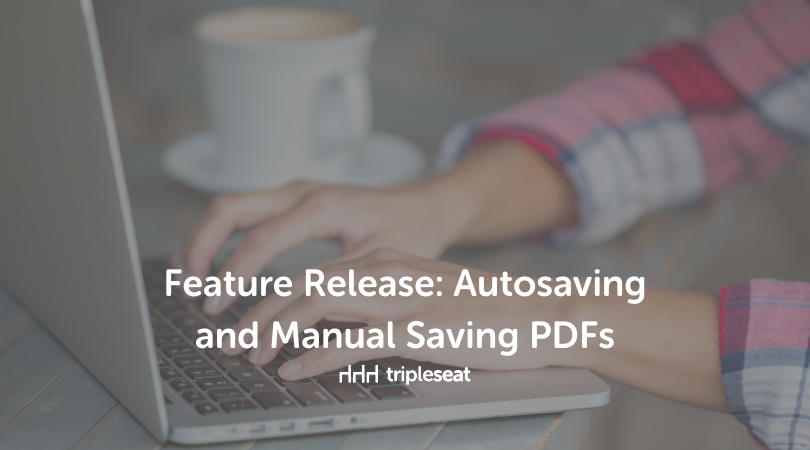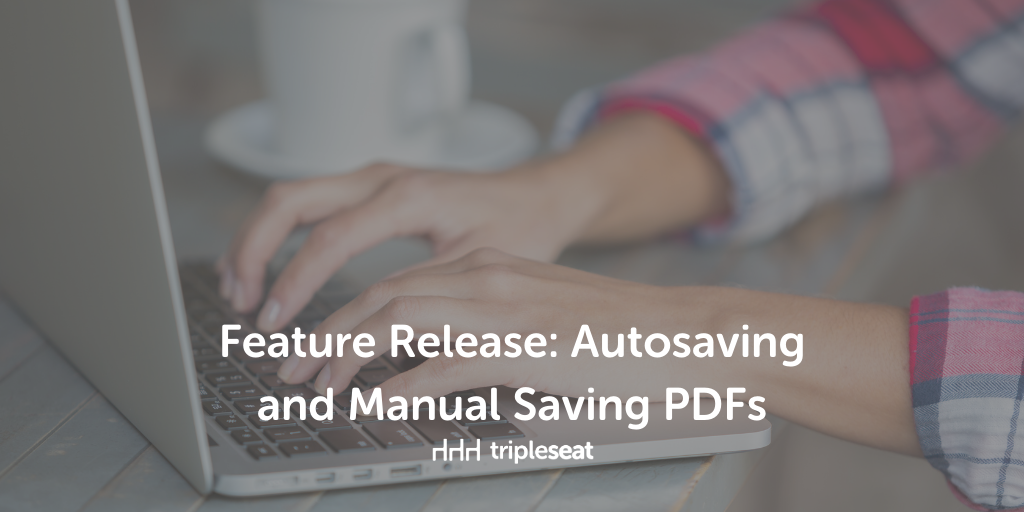Feature Release: Autosaving and Manual Saving PDFs

Ask and you shall receive. Our newest feature release autosaves signed PDFs in your Tripleseat account. This not only adds a vital security element to your event planning but also ensures that all of your signed contracts are legally binding.
Let’s talk about how it works.
First, you’ll add documents to your events as you’re already accustomed to. If a document requires a client signature, once the client e-signs the document, it will save automatically as a PDF. Each saved PDF copy will be accessible by clicking the version button which is located to the right of each layout. They will also be available on the guest portal for your clients to reference. When you click on the version button you’ll be able to view who signed the document and when.
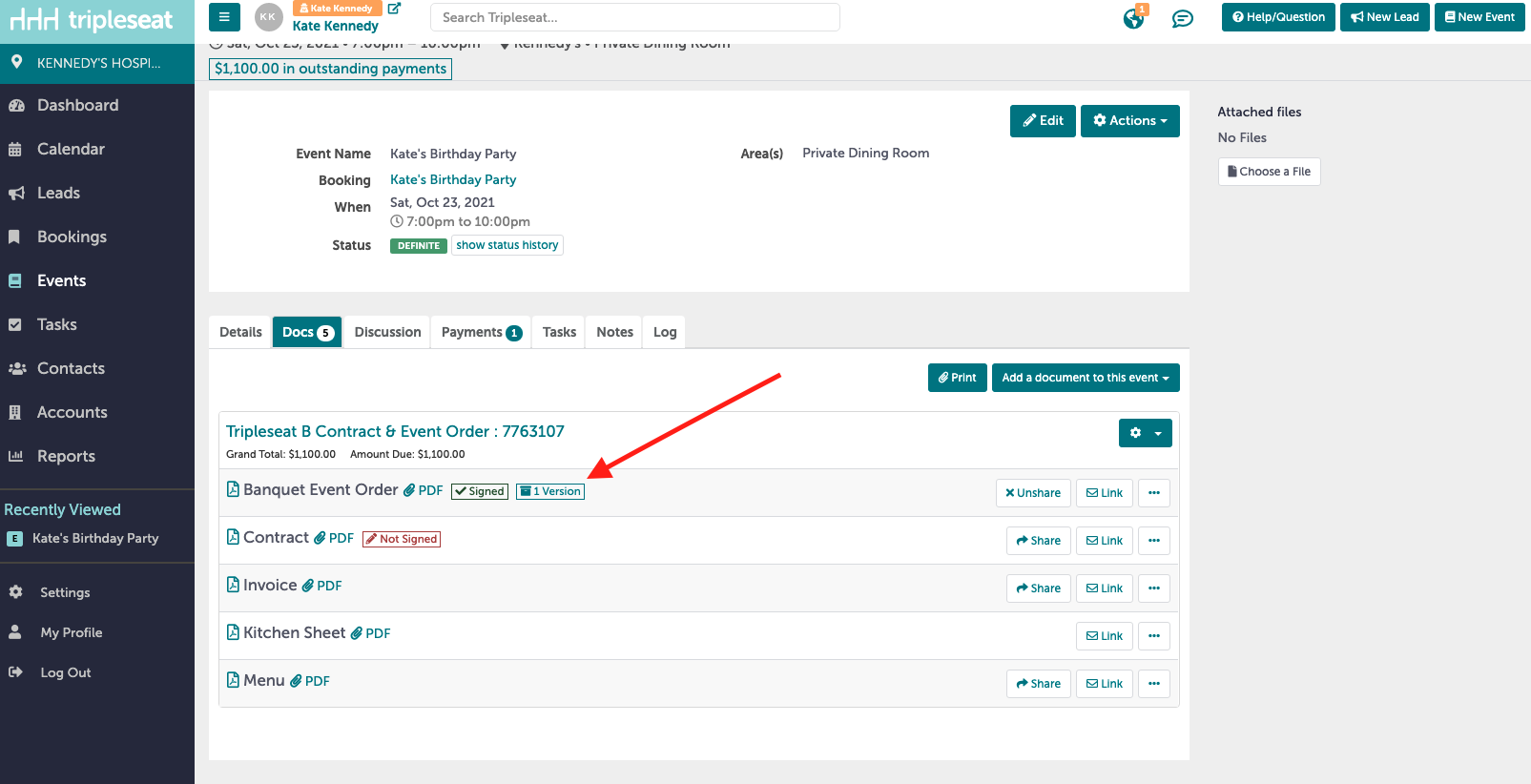
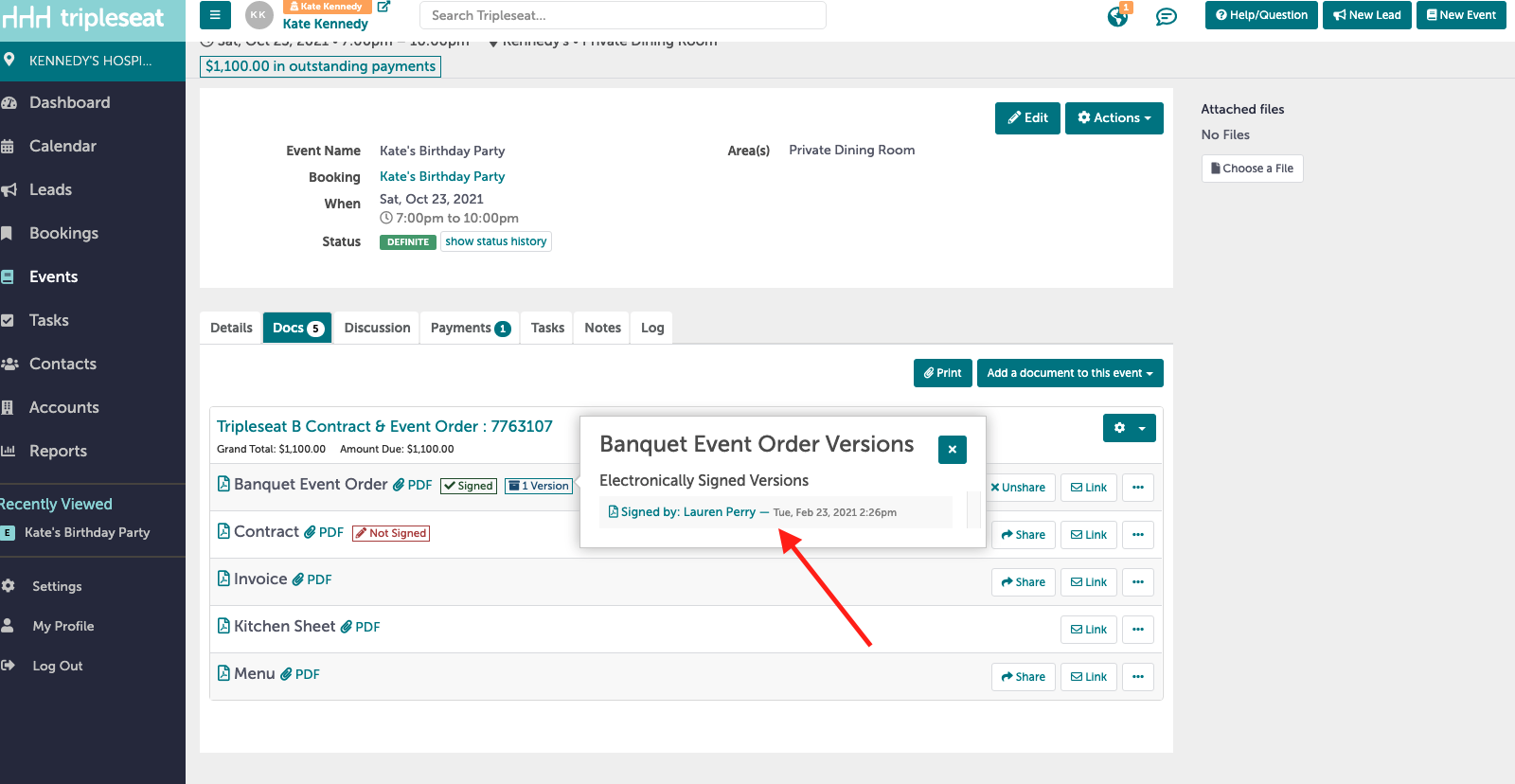
This will happen for all documents signed moving forward. Documents signed before the autosave release will not have a PDF showing. Please note that you are not able to delete or edit any of the saved PDF versions for obvious legal purposes. You can, however, revoke a client’s signature if necessary.
Once the client signs the document again, a newly saved PDF copy will appear when you click the version button. Next to the old copy, you’ll see the word revoked in red and time stamps next to both signatures. On the customer’s end, they’ll only be able to see the most recent version of the signed PDF.
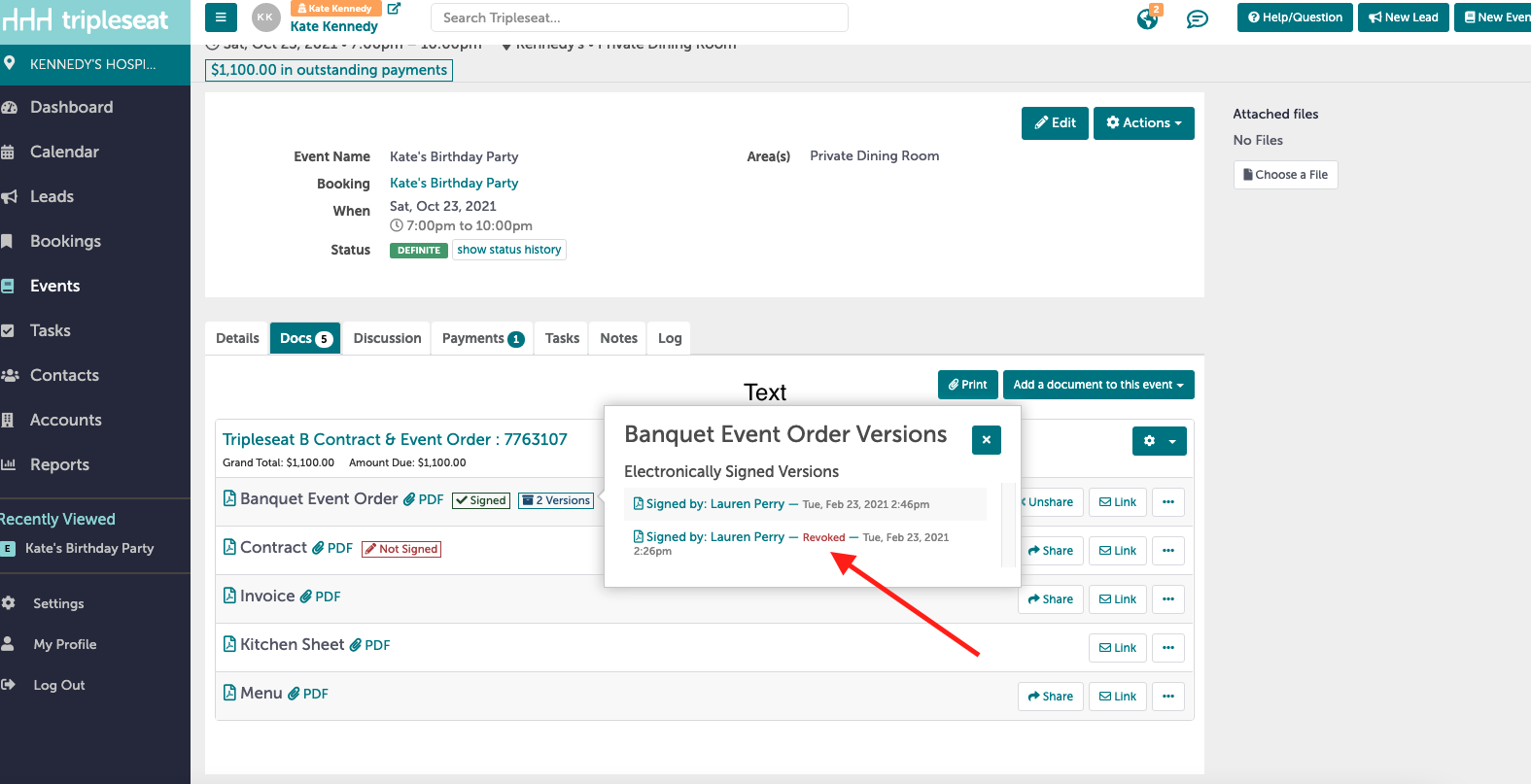
In addition to the autosave feature, we’ve also added the option to manually save a PDF of a layout, even those without a signature. For example, if you wanted to save a copy of the invoice once the deposit is paid, you simply click on the three dots on the right side of the layout and select save. You’ll be prompted to enter a reason for saving, but entering a reason is not required.
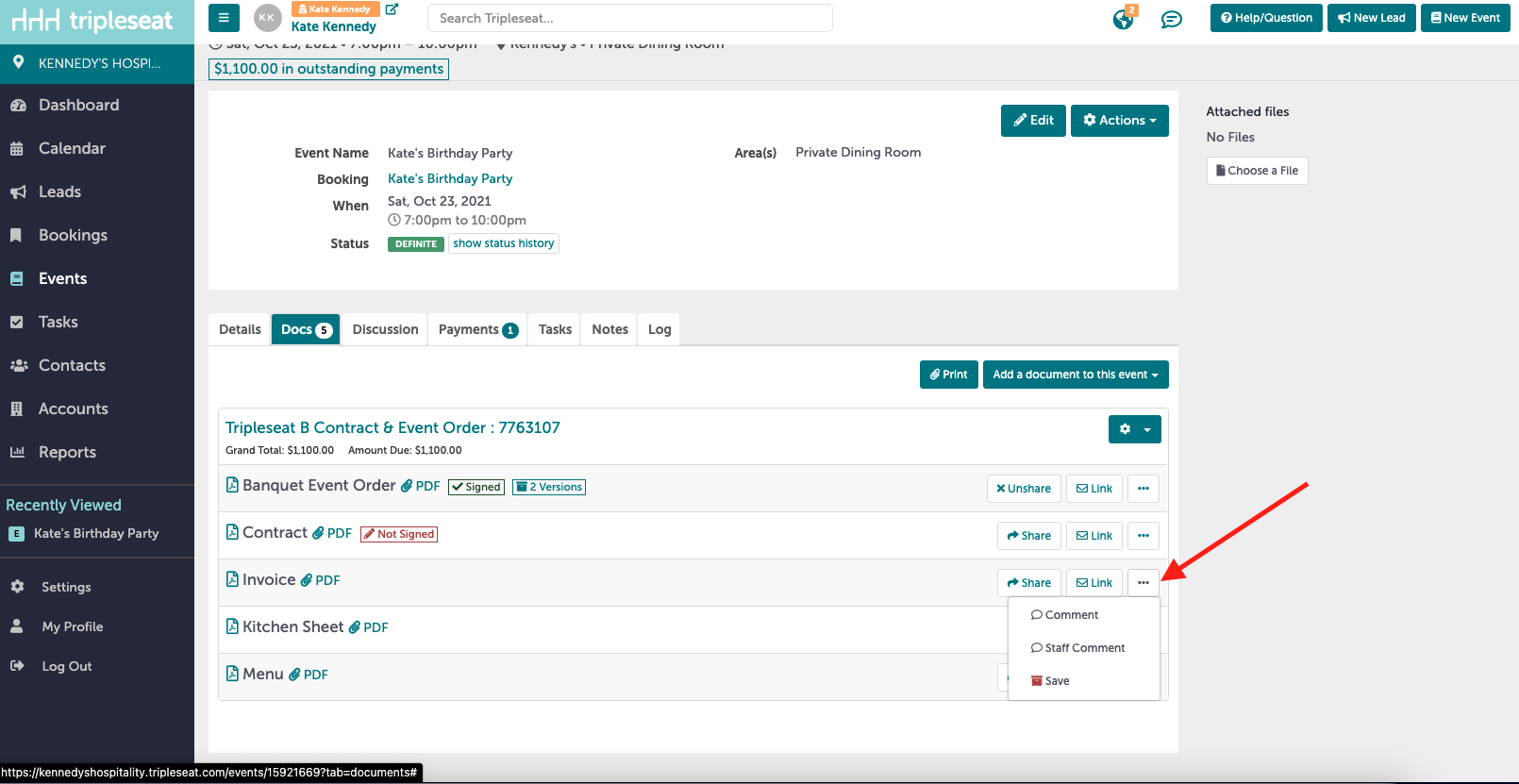
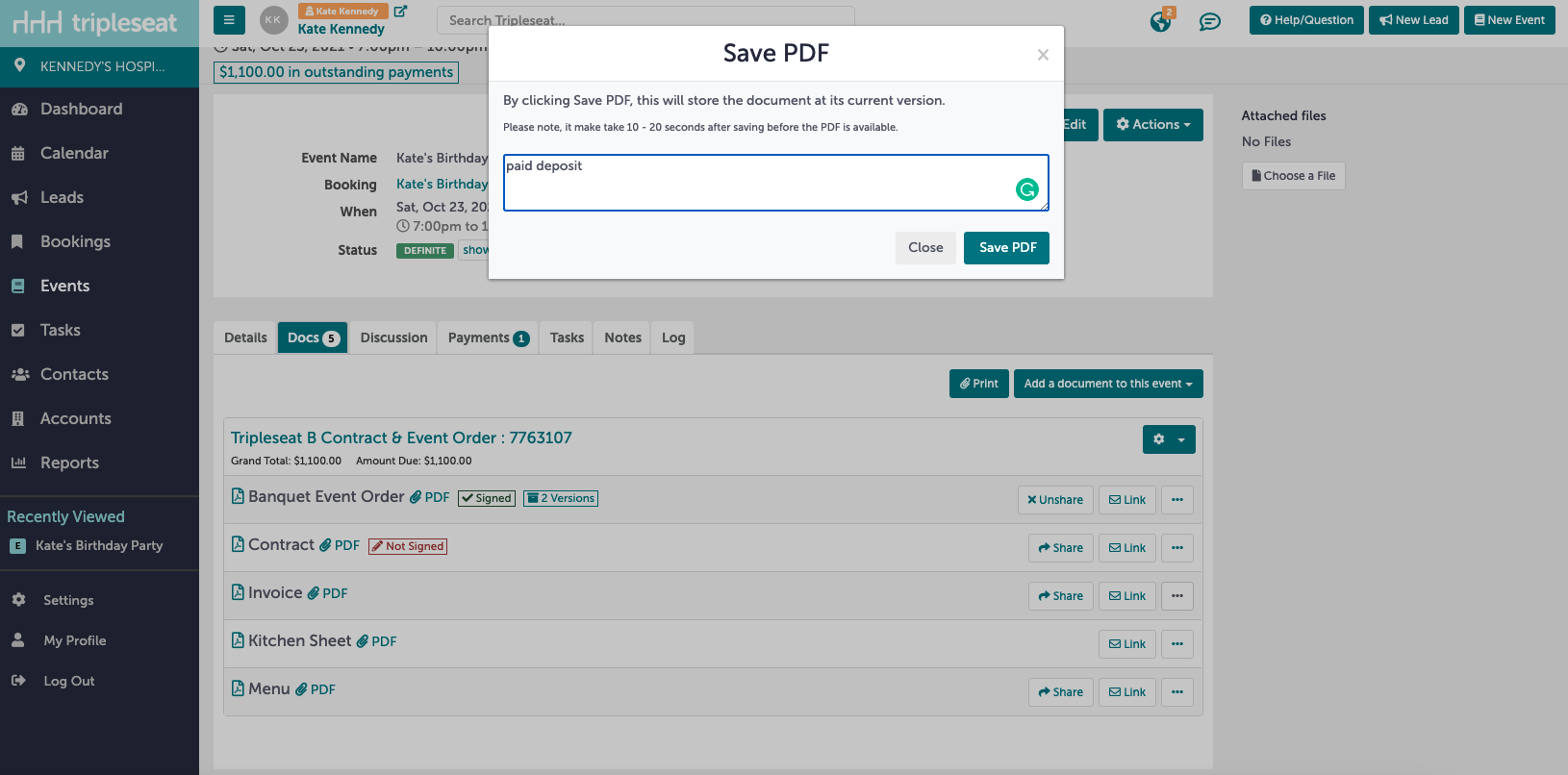
Once you click Save PDF, this manually saved copy will be available by clicking the version button. Manually saved documents can be deleted if need be, unlike the signed PDFs, which again cannot be deleted.
We hope this feature is another useful tool to maximize your event management skills and minimize your stress levels. For more information on this release, check out our video below.
Take the next step
Ready to get your documents set up for success? Log in and get started. If you’re not a Tripleseat customer and you’re interested in learning more about Tripleseat’s features, schedule a demo at your convenience to take a closer look.