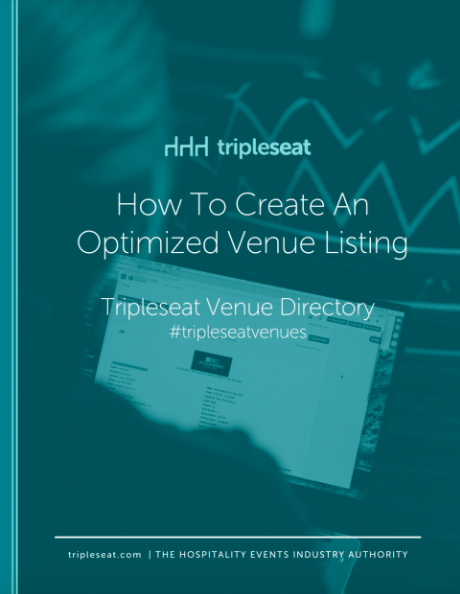6 Tripleseat Features to Set Up Now Before the Holiday Rush

With the holidays just a few weeks away, there’s no doubt that your venue is booking and preparing for the busiest and most stressful time of the year. Wouldn’t it be nice if some of that stress was taken off of your plate?
Your holiday season will be a lot smoother and stress-free if you set up these six Tripleseat features in advance of the seasonal rush.
1. Tripleseat lead form
You should have a Tripleseat lead form set up already to collect holiday event inquiries on your website, in emails, and in social media posts, but if you don’t, now is the time to do so. Follow this tutorial to set up your lead form:
https://youtu.be/cvcSj-XmbLE
Use these tips to customize your lead forms:
https://youtu.be/xjL7g0xMY6M
And take advantage of these ideas to promote your lead form during the holidays:
2. Email templates
Holiday event clients are going to send you the same questions over and over again and you’re going to send the same information in multiple emails over and over again throughout the season. Save some time by setting up your replies in advance with Tripleseat’s email templates, email signatures, and custom subject lines.
This discussion email templates video will show you how to create emails that pull in event details and can be sent with just a few clicks:
https://youtu.be/Qem8I6vXZo0
Our webinar on Efficiency Through Templates shares the benefits of using email templates and how to create them in Tripleseat:
You can also create custom subject lines for shared documents and comments so you won’t have to re-customize the subject line on each new discussion. This feature will set the default subject line, but you can customize the subject for each email in the email editor.
Access the default subject line under each template → Settings → Discussion Email Templates and under My Profile → Email Templates.
3. Document templates
Create templates for the event documents that you’ll be using for all of your holiday bookings instead of doing it each time for each event. Start with templates for your document forms and views. This video shows how to build multiple templates for different types of events, which can be used internally or shared with event clients:
https://youtu.be/jbNLGpfpnFo
If you’re going to insert the same content for documents, follow the instructions in this video on how to utilize templates to swap text boxes into your documents:
https://youtu.be/Owt4sU1dJZU
4. Tripleseat on your smartphone
Are you sitting next to your big desktop computer all the time? Do you lug your laptop around? Probably not. But chances are your smartphone or tablet is always nearby, so make sure it has Tripleseat on it and organize holiday events on the go! Follow these instructions to get the Tripleseat “app feel” on your iPhone or Android device.
Get more tips about working remotely on the go in our webinar:
5. TARP
Be on top of your holiday event data with Tripleseat’s Advanced Reporting Platform, also known as TARP. This advanced feature subscription provides you with three groups of reports: event reports, booking reports, and sales reports.
Find out more about the benefits of TARP in this video:
6. VENUES by Tripleseat profile
Our VENUES by Tripleseat venue directory recently received some upgrades to make it more search-friendly for prospects searching for venues and to enhance our customers’ profiles. Create your VENUES by Tripleseat profile to get more exposure and potential holiday bookings by watching this tutorial:
https://youtu.be/edk0PHX7AaM
Learn how to optimize your VENUES profile with our new guide:
Want even more leads? Stand out with VENUES sponsored listings. Choose from one of two sponsored listings packages that put you at the top of searches, on the right side of search results, and among rotating VENUES listings, and more. Find more information and get started with sponsored listings on our website.
Get ready to grow your leads and event revenue
If you’re a Tripleseat user, log in and start using our features to capture more event leads. Need help? Contact Tripleseat’s Support team by submitting a request online, sending an email, or calling our Help Desk at 978-716-2862 between 9 am and 5 pm EST Monday through Friday.
If you’re not a Tripleseat customer and you’re interested in learning more about Tripleseat’s features, schedule a demo at your convenience to take a closer look.