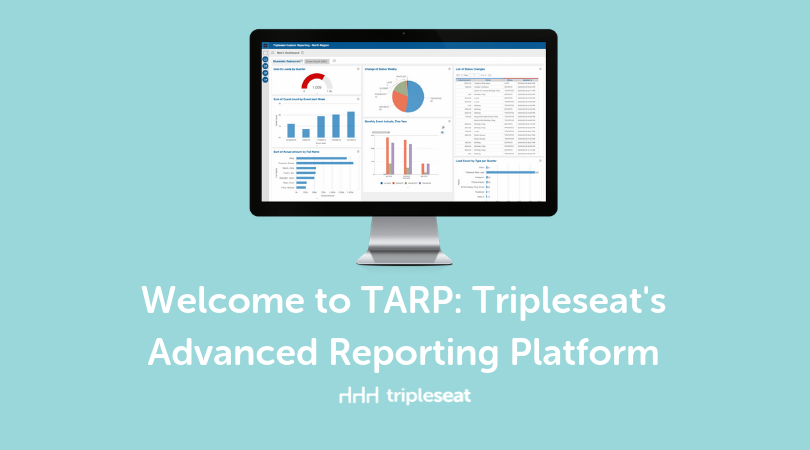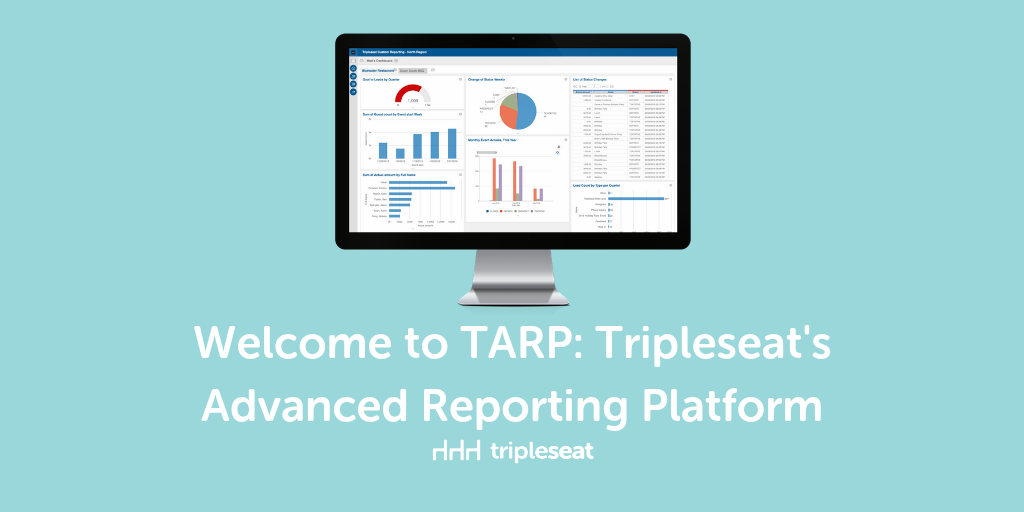Welcome to TARP: Tripleseat’s Advanced Reporting Platform

Tripleseat’s Advanced Reporting Platform, otherwise known as TARP, is an advanced feature subscription that gives you access to reporting above and beyond the existing Tripleseat reporting dashboard. TARP brings you many different reports in various categories that will help any Tripleseat user make the most of their data. To subscribe to TARP, simply go to your Tripleseat Settings > Tripleseat Advanced Features/ Subscriptions, and you can subscribe per one or multiple locations within your venue group.
TARP is a very straightforward platform to use, but here you will learn some of the basics to get a general sense of the platform. To access TARP, head to the reports tab on your Tripleseat dashboard and click on “Advanced Reporting”, which becomes an option once your locations are enrolled in TARP. The Advanced Reporting button will bring you to the TARP dashboard which is the main homepage for all TARP activities. On the left side of the dashboard, you will be able to see all of the TARP reports that you are able to access broken down into three groups: event reports, booking reports, and sales reports.
Event Reports
The top set of reports listed on the left panel are the event reports. Event reports look at event level detail on various factors such as revenue, billing changes, pacing, productivity, lost events and so on.
Booking Reports
The middle set of reports listed on the left panel are the booking reports. Booking reports take data from the booking level to create reports about pacing, revenue, productivity, lost bookings, and so on. These reports will help your team understand any areas that need improvement within a booking, which includes multiple events.
Sales Reports
Lastly, the bottom set of reports on the left panel are the sales reports. Sales reports can help your business track individual salespeople including sales activity, sales goals, and sales productivity. These reports will help you see, right within Tripleseat, how your sales team is doing in comparison to one another and to achieving individual goals.
The rest of the TARP home screen in front of you is the main TARP dashboard that serves as a central place for all of your reports. It is possible to customize and populate the dashboard using the visual gallery of graphs in order to display the reports that are most important to you. By customizing your dashboard, you have the freedom to see all of the areas of your business in a visual format. The graphs can be edited to show certain locations and date ranges, and be renamed and moved around into a specific order. It is also possible to create multiple tabs across the top of the dashboard to organize your reporting tools based on user, location, or other factors. All TARP graphs that populate the dashboard or specific reports can be downloaded as images for presentations or be exported into an excel or PDF file.
Get started today
Tripleseat’s Advanced Reporting Platform will help take your reporting to the next level. To begin using these features, head over to Tripleseat Settings > Tripleseat Advanced Features/Subscriptions where you can subscribe per location. If you have any questions or would like a full demo on how TARP can help you make the most of your Tripleseat data, contact Marcus Craigwell at marcus@tripleseat.com.
You can also get more information about TARP by viewing the video below. To access all of our educational videos about using TARP, register or log in to Tripleseat University. We also will be hosting Tripleseat Advanced Reporting Platform-specific webinars, so head over to the upcoming events schedule to sign up.