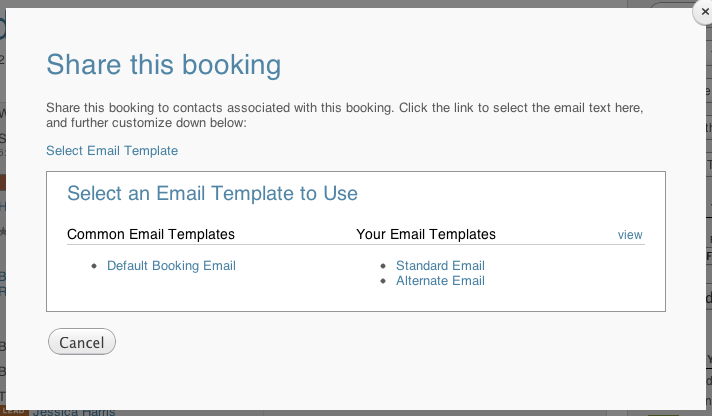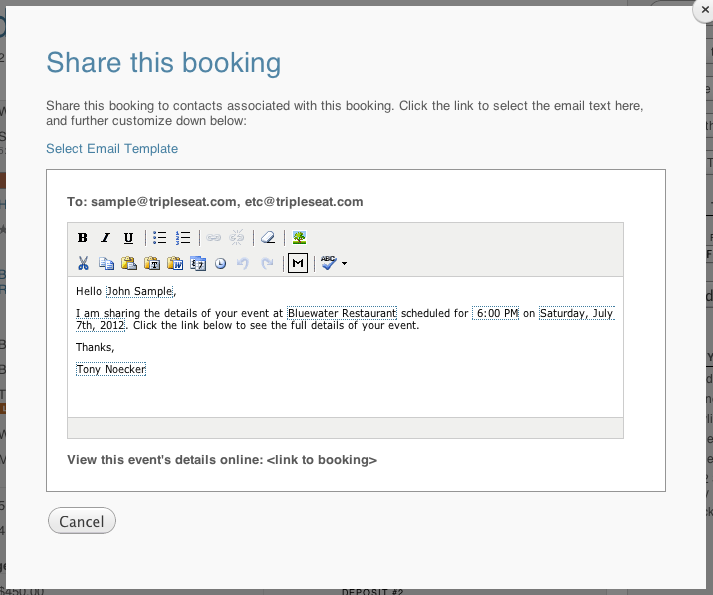Tripleseat Upgrade: Discussions with Email Templates
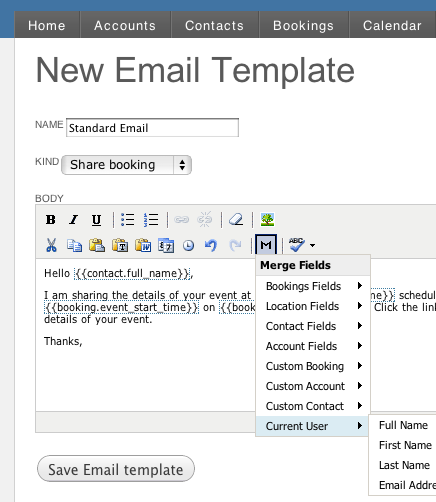
Since releasing discussions for bookings and documents, one of the most requested features has been email templates to reduce the tedium of sharing bookings. Up to now, it’s been a very manual process of pasting it in from a Word doc, or just retyping it every time. With the tonight’s upgrade, you now have the option to add email templates that you can quickly select from.
Creating Email Templates
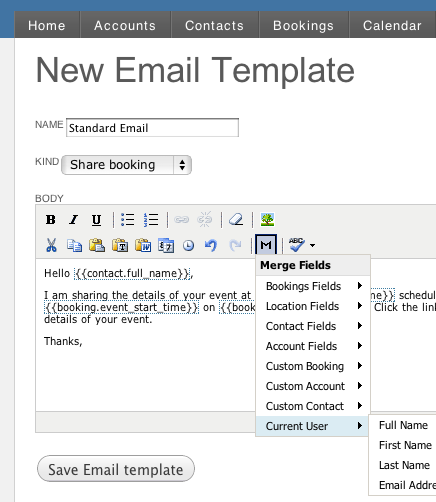 When editing your profile (use the “My Profile” link at the top of the page), you will now have an option to view, edit and create your personal Email Templates. A handy feature of these email templates is that you are able to use merge fields from the booking just like you would in a Booking Document. This allows you to create email templates worded just like you want them, including booking details like date, time, or custom fields you have set on the booking.
When editing your profile (use the “My Profile” link at the top of the page), you will now have an option to view, edit and create your personal Email Templates. A handy feature of these email templates is that you are able to use merge fields from the booking just like you would in a Booking Document. This allows you to create email templates worded just like you want them, including booking details like date, time, or custom fields you have set on the booking.
Administrators will also have a new option in the settings that allows for the creation of default and options email templates that can be selected by users. This gives you the option of having a single format for all messages you send through Tripleseat. Also, a handy merge field that you won’t see in documents is the “Current User” group, which automatically fills in the name of the user when they select that template.
Sharing your bookings
Sharing your documents is as easy as its always been. Click “Share this Booking” or the share links for a document, and the default template is selected automatically. If you want to select a different template, you can do so by clicking “Select Email Template.” You’ll be presented with templates for the location, as well as the templates that you have created.
Clicking a template loads up the standard email text box so you can make any edits you might need to.