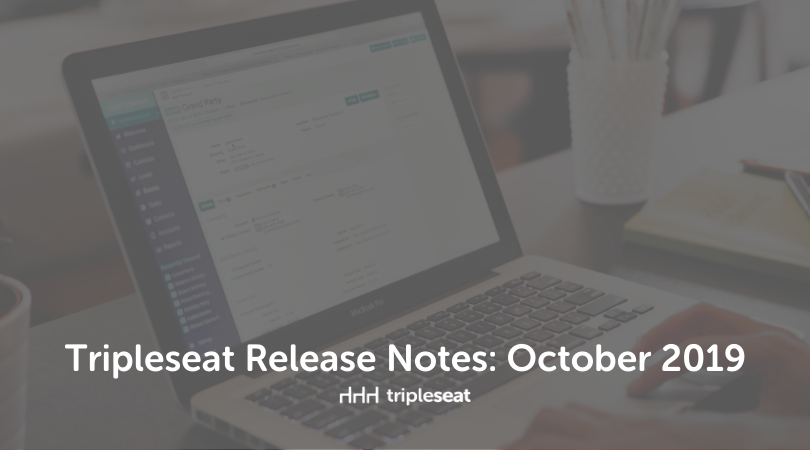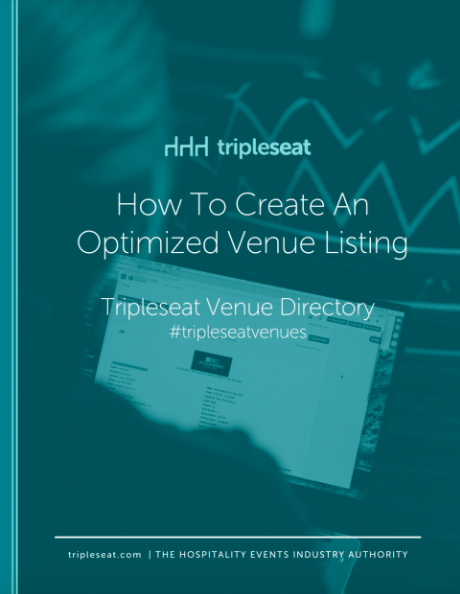Tripleseat Release Notes: October 2019
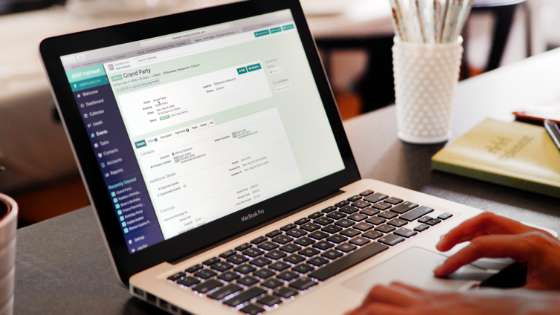
The month of October at Tripleseat HQ was one bustling with excitement and hard work. While we were busy moving from a 6,000 square foot office to one that’s 16,000 square feet, we were also cooking up some awesome new features for you, our customers.
Embeddable form to now offer captcha
In order to help prevent our customers from receiving spam off of their lead forms, our embeddable form now offers captcha. For those that don’t know, a captcha is a program used to distinguish between human and machine input. I’m sure you’ve experienced captcha when filling out forms online. You’d recognize it as the “I’m not a robot” checkboxes.
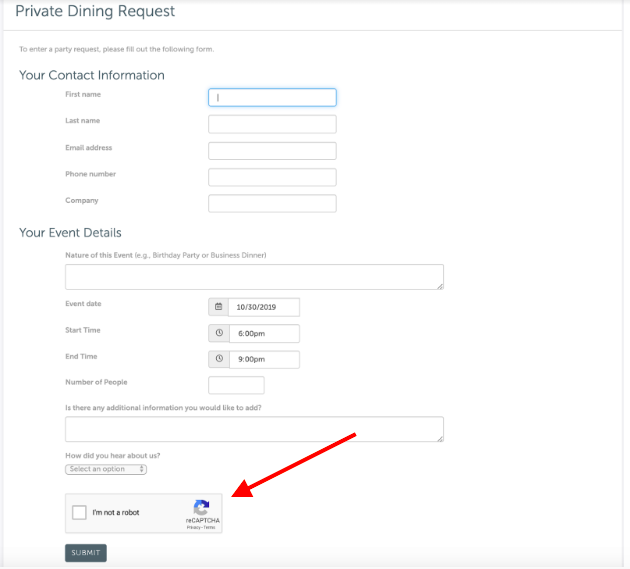
Moving forward, all new Tripleseat lead forms will have captcha turned on by default. For customers with established lead forms, you can easily turn captcha on, just follow these simple steps: Settings > Lead Forms > Edit (next to the lead form you’d like to add captcha to) > scroll down and check off Enable Spam Detection on Embedded Forms.
Master doc update on the booking level
Before this update, when creating contracts or proposals that are for the entire booking, you first had to select at least one event for the master documents to launch. Now you can create master docs for the entire booking without selecting any specific events.
New account and contact search capability
Thanks to this update, instead of having to search for an existing contact, and then search for the existing account, you just have to search once for both! Being able to see the contact and account at the same time will prevent user error, therefore ensuring a clean CRM database.
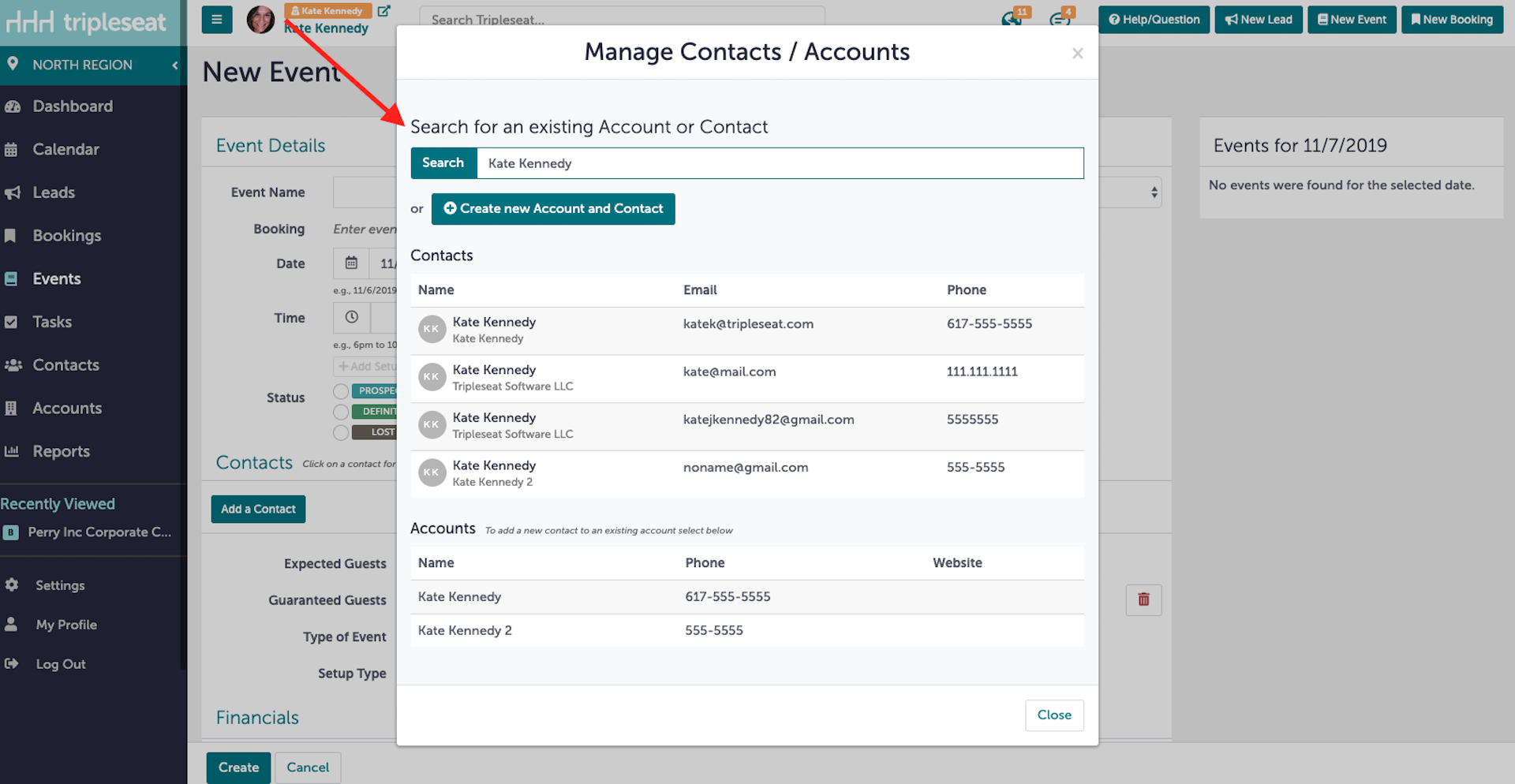
VENUES by Tripleseat Upgrades
VENUES has introduced new features to the overall site and to the individual venue listings that will fully enhance the way a party planner can find a venue and the way a venue can market itself. VENUES by Tripleseat brings a new competitive advantage to the market by providing the most user-friendly experience to the thousands of prospects searching for a venue to host their next private event. For more information on VENUES and its new upgrades, check out this blog post: Drive Leads to Your Venue with VENUES by Tripleseat and VENUES Sponsored Listings.
Download our guide, How to Create an Optimized VENUE Listing, by clicking the picture below.
And last but certainly not least … mass print is now available on master or event documents!
You asked and we answered. This highly anticipated feature release has become a reality. Now you can easily print more than one document layout at a time.
Here’s how it works: Once a document is created, a print button will appear. Click the print button and you’ll get a pop-up screen listing all of the documents associated with that booking. You can select the documents you want to print and click the print button at the bottom of the pop-up. Your documents will be exported in a PDF link via email, just like the mass print option does from the event or booking tabs. You’ll then be able to open the ZIP file and print all of your documents with one click.
Check out our quick video tutorial on how to mass print below.
Monthly feature release Fireside Chats on Facebook Live
Want more information regarding new feature releases? Ask questions in real time by joining our monthly fireside chats on Facebook Live. We’ll talk about all of the new releases from the previous month and go into depth about why we made these updates and how they’ll benefit our users. As active participants, you’ll be able to ask questions by typing in the comments section and get immediate answers from our panel of experts. Our next broadcast will be this Tuesday, Nov. 12 at 3 pm Eastern Standard Time. You can join us at facebook.com/tripleseat. Hope to see you all there!
Tripleseat resources
If you have any questions about these or any other Tripleseat features, contact our amazing support team by clicking the Help/Question button at the top, right-hand corner of your Tripleseat page. From there you’ll be able to enter a support ticket, chat in real time with a support team member, and find links to training resources like Tripleseat University, FAQs, and our Knowledge Base.