The Top 5 Tripleseat Features That Will Grow Your Business After Reopening
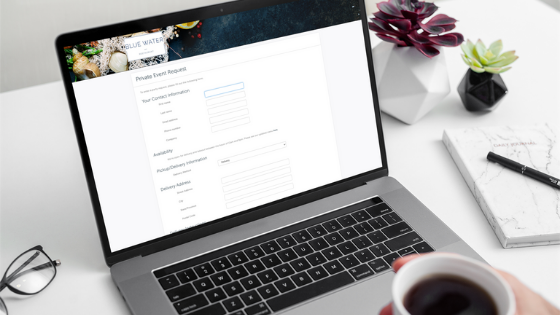
As the restaurant and events industry settles into a new operating model, adaptation of your business will come in more forms than just enhanced sanitary and safety measures. With an overall decrease in staff members, it is likely that event managers will be called upon to do much more than just plan private events. If you have more hats to wear, chances are you’ll be looking for ways to streamline your processes while saving money.
Let’s discuss five Tripleseat features that will help you book, manage, and organize your events while saving you precious time so you can still have room in your schedule to help with any other issues that may arise.
1. Embeddable lead form
This one shouldn’t come as a surprise if you’ve been using Tripleseat for any amount of time. With our embeddable lead form, you can create custom forms for different types of events, or even for different platforms. For example, if you want your lead form on your website to have more options and information than the one you embed in your Instagram bio, you can easily create separate forms. If you want to create one specifically for holiday parties to place in your email signature, no problem!
Want to continue your pickup and delivery services but need an easier way to capture those orders? You can design a custom pickup or delivery lead form where you can add fields for the customer’s address, car model, order information, or any other details you may need to complete the request. Create a Facebook post to let your customers know you’re still offering these services and link to the specific lead form. When a pickup or delivery order shows up on your Tripleseat dashboard, you’ll notice a symbol next to the lead type, a to-go box for pickup leads, and a car for delivery leads. This way you’ll be able to easily distinguish your lead types. Only want to see pickup and delivery leads on the lead page? Simply filter by the lead form name. You can do this with any lead form you’ve created.
It’s important, especially during these strange times, to promote your business in any way possible. Make sure you are adding your lead forms to any and every platform you use to market your venue. Check out this blog post for more information on how you can use marketing tools to boost Tripleseat leads.
2. Tripleseat Booking Network
While we’re on the subject of leads, did you know that with your Tripleseat subscription you receive listings on our two booking directories, connecting your venue with event planners nationwide? The Tripleseat Booking Network includes the VENUES and EventUp booking directories, both industry leaders in delivering event leads directly to your Tripleseat dashboard. Whatsmore, with the Tripleseat Booking Network, you will never pay a commission or fees for leads, saving you time and money.
Your listings are completely customizable and you can update them as often as needed. It’s important to make sure your listings are up to date and highlight all of the content you think will help drive business. Share what makes your venue stand out from the others. Be sure to include high-resolution photos that show off your spaces in an appealing way.
You can even add blog posts to your VENUES page. Write about how you’ve updated your sanitary measures, event layouts, and menus due to COVID-19, or how you plan to make your guests feel welcome and safe in our new normal. This feature allows you to add a personal touch that will put prospective customers at ease with the thought of booking their event with you.
You can manage your listings in Tripleseat by going to Settings> VENUES by Tripleseat. The edits you make here will update both your VENUES and EventUp listings.
3. Automation – three features rolled into one
With all of these leads coming in you might be asking yourself how in the world you’re going to have the time to respond to all of them. It’s definitely a good problem to have, but a problem nonetheless. With Tripleseat’s automatic lead response, your prospective customers will receive a customized response from you within seconds. Never miss out on a booking again. To set up or alter your lead response go to Settings> Lead Forms> Edit.
If it’s the time suck of emailing back and forth with a customer that you’re worried about, Tripleseat has a solution for that as well. With customizable email templates, all you’ll have to do is select the one that fits your current situation and the system will plug in all of the pertinent information for you, including the contact’s name, date of the event, name of the event, company name, and pretty much anything else you set it up to populate. For help building out your email templates, simply reach out to our support team.
With all the additional responsibilities on your plate, chances are you won’t remember every little task you need to take care of for each event. This is where Tripleseat’s automatic tasks come into play. Set yourself a reminder for almost anything in your Tripleseat account: follow up with a new lead, check in with a client who hasn’t signed their contract, email a thank you note to an event organizer, or request a deposit payment, the list goes on and on. You can add or edit your automatic tasks by going to Settings> Automatic Tasks.
4. Guest portal
The guest portal is a one-stop shop for all of your customers’ event needs. Once you share the link to the guest portal with your client, they’ll be able to access an event overview with relevant event details and recent activity like when a contract was updated or payment received. They can check up to date versions of all of their event documents, and sign any contracts or clauses. This is also where they can look at recent discussions, or even check up on tasks that you’ve assigned to them.
Remember, your guests can only see the documents and discussions you want them to see on the portal. You can choose to share what they need to see and hide what they don’t.
As for payments, they can easily view any unpaid balances by clicking on the payments tab. Even more important, if you are set up for our online payment integration, your clients can pay for their deposits, and event balances in a safe and contactless way with just a few clicks. Every update you make to the event in your Tripleseat account is automatically updated on their guest portal, all they have to do is refresh their screen to see the changes.
5. No nonsense reporting
Using Tripleseat as a Customer Relationship Marketing (CRM) tool is an efficient and inexpensive way to help you grow your business and improve your venue’s event planning efficiency. During this unprecedented time, your marketing budget is probably scarce to non-existent, and hiring an extra employee to analyze where your sales are coming from is most likely out of the question.
With Tripleseat’s comprehensive reporting, you’ll have all the data you’ll ever need at your fingertips. You can easily monitor and report on where every single lead comes from to determine which marketing channels get the most bang for your buck. Whether it’s a high-level overview of current sales compared to last year, or a more detailed report on specific customers, their past revenue, and their contact information, our reporting platform allows you to stay informed so you can stay ahead of trends and patterns.
Need help building a specific report? No problem! Our support team is available to help you create and save customized reports that you can run over and over again to survey your business all year long.
Go forth and conquer
These features are just a few of the ways Tripleseat is set up to help you navigate and grow your business. We’re constantly developing and adapting to bring you a proficient, affordable, and intuitive platform that will continue to help you streamline your events business into the future.
Want to get started with these top features? Log in to your Tripleseat account. Not yet a Tripleseat customer? Schedule a demo to learn more about how Tripleseat helps you streamline the event planning process.



