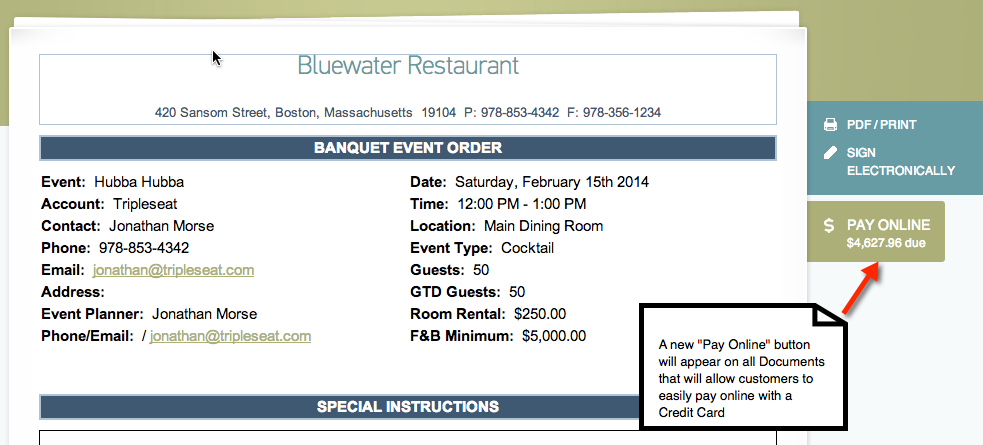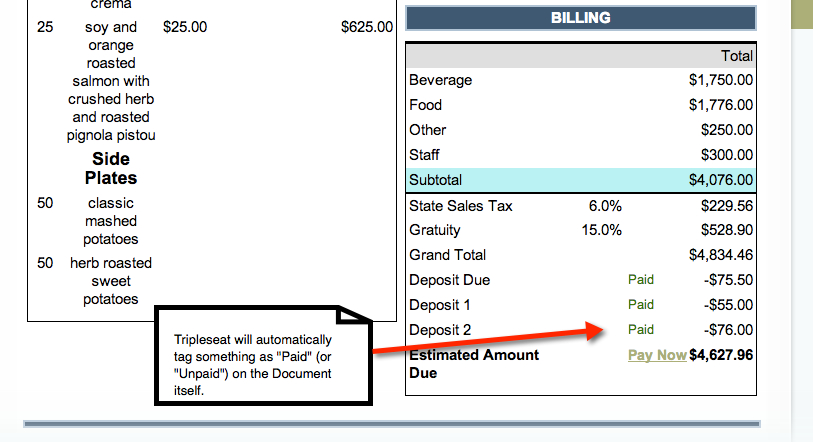New Major Update to Tripleseat Online Payments
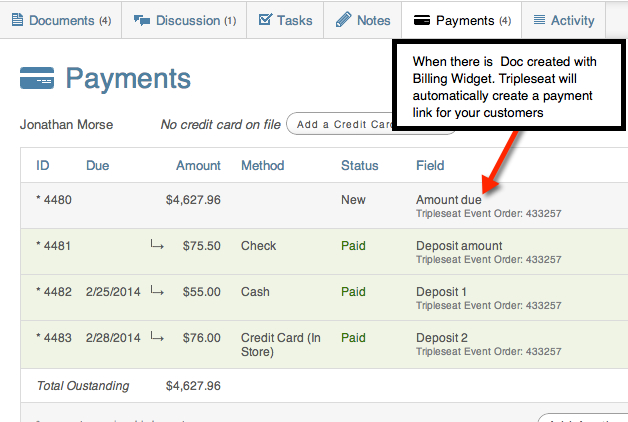
A major overhaul of our online billing and payment feature was released today. We took a long and hard look at how Tripleseat handles billing and online (and offline) payment and felt we could make it better. So, we did.
The world has adopted online payment for goods and services a long time ago, but restaurants are just now catching up. With iPad POS systems taking hold and paying via your Smartphone becoming more and more acceptable, people should be able to pay for their events online also. Gone are the days of asking for the Credit Card information via fax (fax? Seriously people, fax? c’mon) or have the customer e-mail the number (not PCI compliant at all) customers expect a secure way of supplying their Credit information. With Tripleseat’s new online Payment Processing the pain of creating, collecting credit card information and payment is solved.
Tripleseat Billing and Payment Processing Updates
1. When any Document (BEO/Contract/Proposal etc) is created with the Billing Widget Tripleseat will automatically create an online payment link for your customer. So, in practical terms, what this means is that if you require full payment, deposits, etc. A payment link in the amount will automatically be created in Tripleseat and available for the customer to pay online
2. When customers are viewing a Document (BEO/Contract/Proposal, etc.) They will now have a “Pay Now” button that will allow them to pay online with a Credit Card. ((requires you have a Tripleseat/Stripe account set up))
3. When Payment is received Tripleseat will mark it as “Paid” under the Payment Tab in the Booking and will also mark it “Paid” in the Document as well.
4. If a Deposit was NOT paid, it will not subtract that deposit from the Total Amount Due in the Billing Widget on the Document. If the Deposit is paid, it will reflect that payment and subtract from the Total Amount Due.
5. If a Credit Card Payment was Approved, OR Denied Tripleseat will send the Booking Owner a email on the status of the payment (requires you have a Tripleseat/Stripe account set up)
6. Any style of Payment (Online Credit Card, Offline Credit Card aka the POS, Check or Cash) can be recorded and reflected on the Document.
7. If your venue is not set-up for Online Payment and the customer tries to pay online, the customer will be re-directed to contact you for payment
8. Deposits and payments can now be merged directly onto the Document itself.
9. Multiple banks can receive Credit Card payments (requires you have a Tripleseat/Stripe account set up)
10. Reporting on outstanding, paid and overdue accounts. Credit Card and Bank deposit reports
11. Custom Deposit fields will now appear in the Billing Widget
12. The date the payment is due will appear in the Billing Widget