How Tripleseat Helps Event Planners Save Time

Anyone who works in the event planning industry knows that each event they manage takes a lot of hours and a lot of effort to pull off.
If you think about all of the tasks involved with each event, and consider the fact that almost half of event professionals plan more than 10 events a year, you’re probably asking yourself “When am I going to find the time to get everything done?”
The good news is that Tripleseat is fully loaded with features that will help you save time as you plan events. Take advantage of these eight event management system features to make your event planning more streamlined and less stressful.
Email signature and templates
Creating an email signature and templates will help you reduce the time spent writing new emails for the communications you send over and over again to clients.
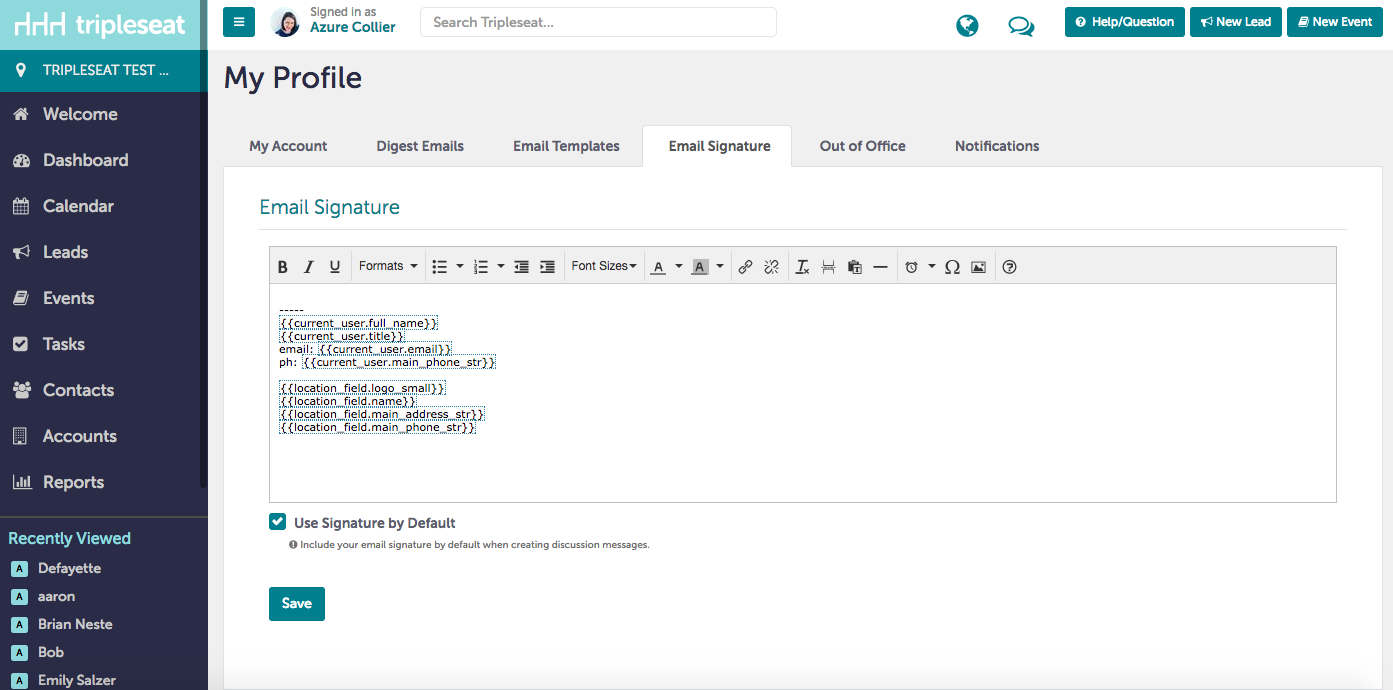
First, set up your email signature by logging in to Tripleseat and clicking on your name on the top of the Tripleseat screen under “Signed in as,” to access your profile settings. Then, click on the Email Signature tab. The Email Signature will have automatically generated code that pulls in information from your account and profile, such as your name, title, phone number, logo, venue location, and address. You can modify your Tripleseat email signature if you want to add more information.
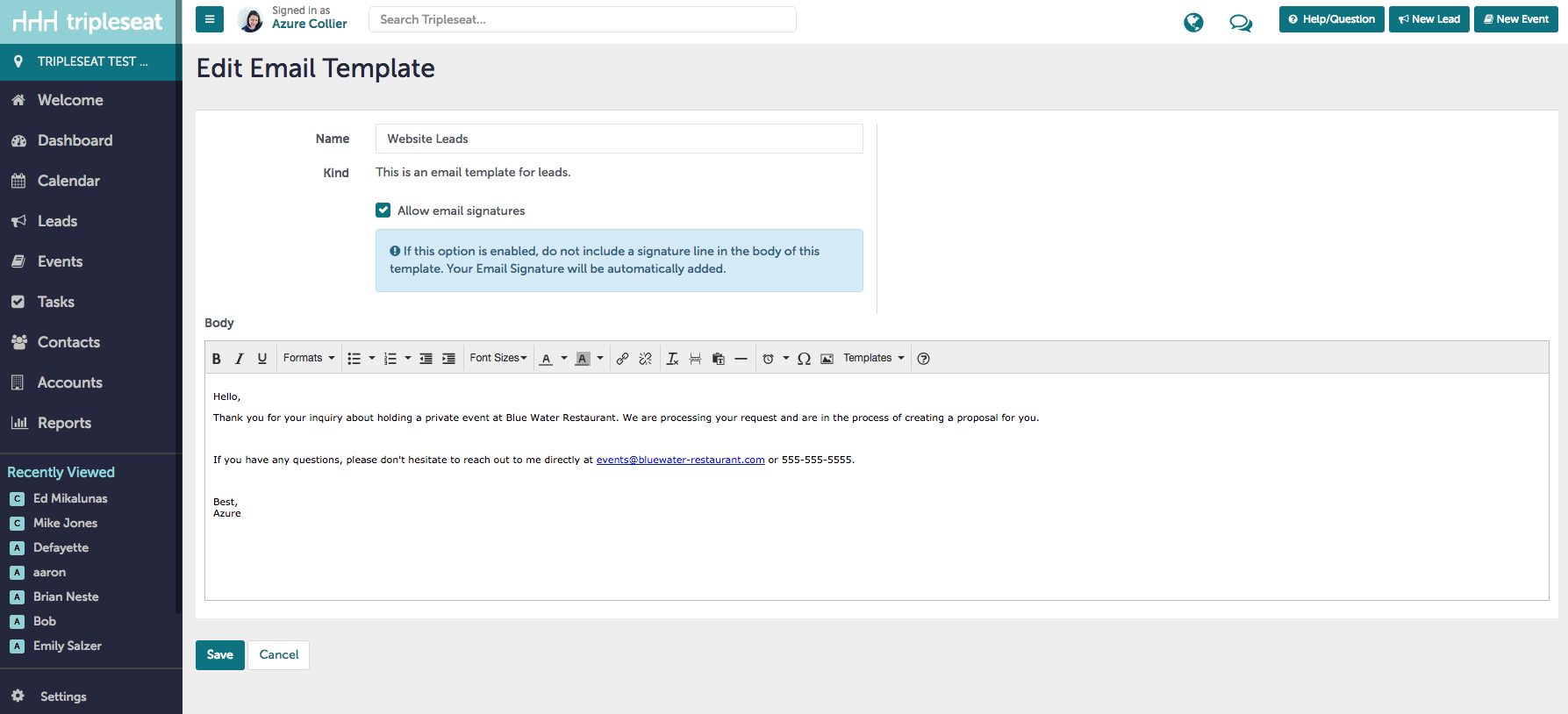
Once your signature is finished, click the Email Templates tab. Then, click on the template types to create your emails. There are options for event emails, document emails, lead emails, and payment emails. Click the Add Template button next to any of the options. Next, give your template a name, and fill in your message in the email body. In addition to text, you can add links, images, and the day and time that the email is sent out.
Your email signature will be added to your templates automatically. Just make sure that you’ve checked the box Allow email signatures at the top of the template editor.
Tasks
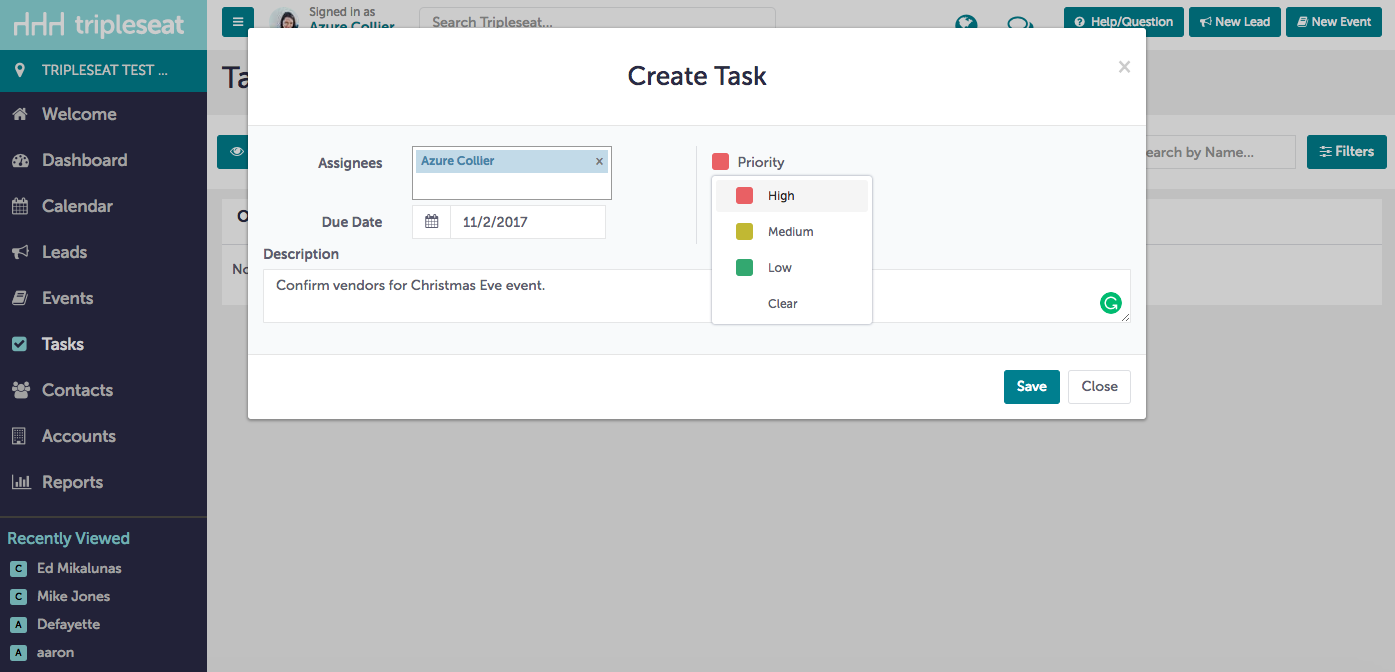
Tripleseat’s tasks will help you keep track of all of the moving pieces of each event instead of searching through piles of paperwork for to do lists or Post-It notes. Access this function by clicking on Tasks on the left hand menu in your Tripleseat account. From here you can create tasks for your events, assign them to staff, add a due date, choose the task’s priority (high, medium, or low), and provide a description. Anyone responsible for a task will get a notification about the due date. And you can mass complete a list of tasks by clicking on the Complete All Tasks button on the tasks screen, instead of clicking everything off one by one.
Repeating notes
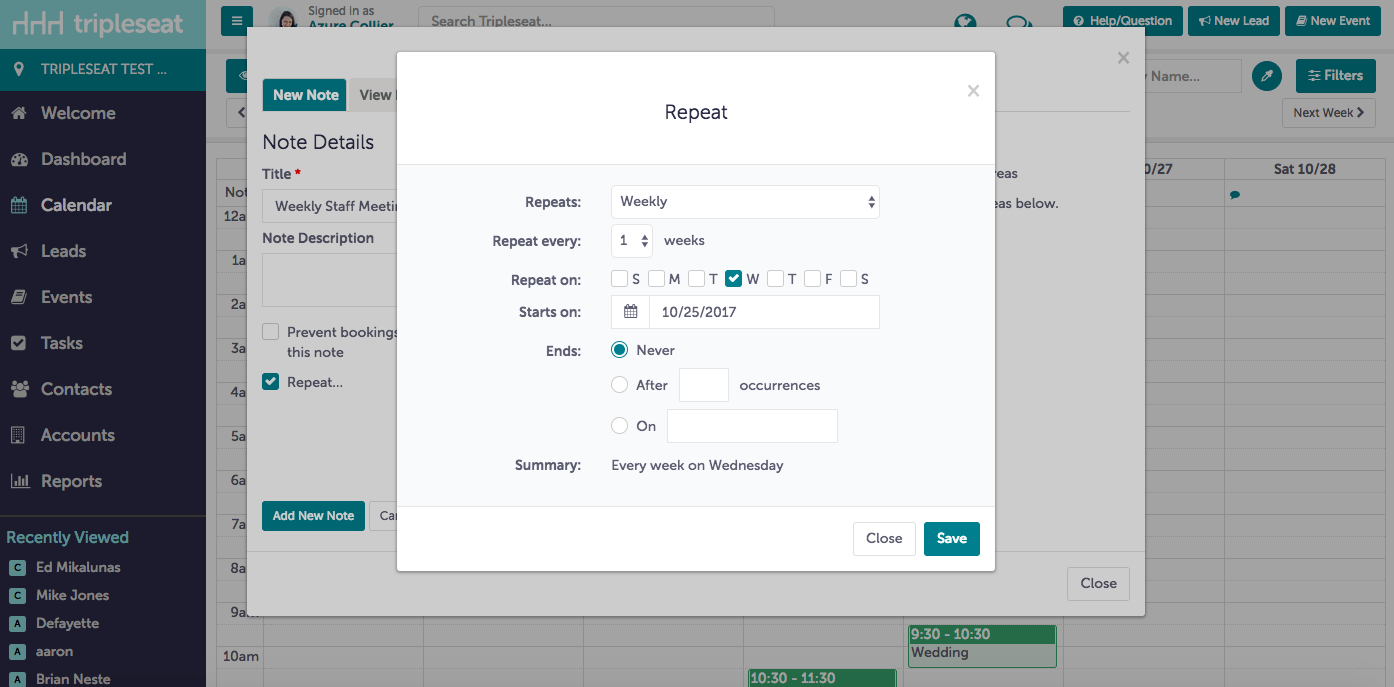
Do you have notes to add to your calendar that may have an ongoing impact on your events? You don’t have to put them in the calendar, one note at a time. In just a few clicks, you can create a repeating note. To add a note, click on Calendar in the left hand menu in your Tripleseat account. Then click the drop down above the calendar to switch to Week, Day or Timeline. Each of those views has an Add Note option at the top. Create your note, then check the box for Repeat. Another window will pop up that allows you to set the time, weekday, and time period to repeat the note.
Mass event editor
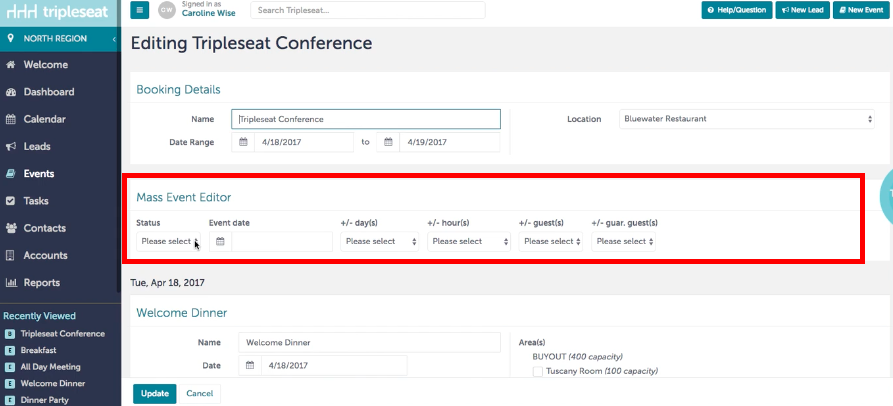
If you have multiple events tied to a single booking, you can update the details for these events at the same time, instead of clicking into each event and editing each detail. When you’re in the booking details, click the Edit button at the top. Scroll down to the Mass Event Editor to update the stats, date, days, hours, and number of guests for the events.
Notifications
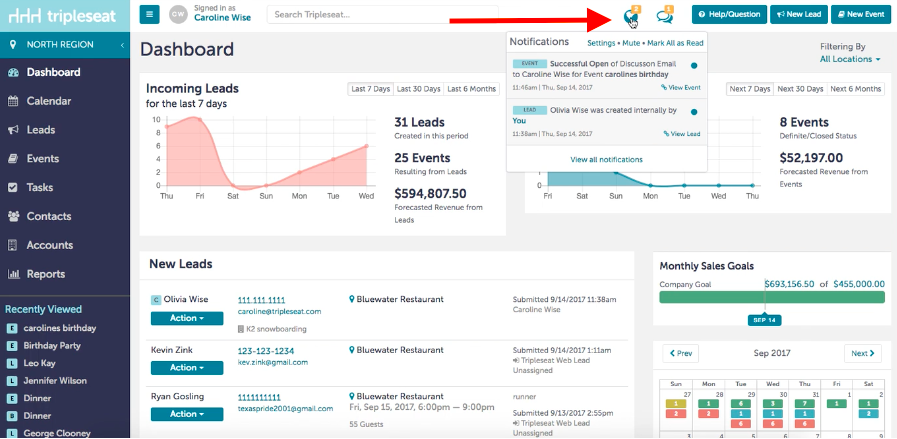
There’s no hunting or guessing to find out what’s been happening with your events and leads every time you log in to Tripleseat. Get all of your Tripleseat updates in one place with our notifications feature. When you’re logged in to your account, look for the globe at the top of the page. If you have notifications, a little box with the number of updates will appear above the globe. Click the globe to open a window and view your notifications. Notifications appear when any of the following occur:
- An event, task, lead, account or contact is assigned or re-assigned to a user
- Any document is signed
- Gratuity from the selector is agreed upon
- A discussion is successfully delivered
- A discussion delivery failed
- A new lead is received (goes to the users who receives lead notifications)
- A payment is made if your account is integrated with stripe or BluePay
Discussion previews
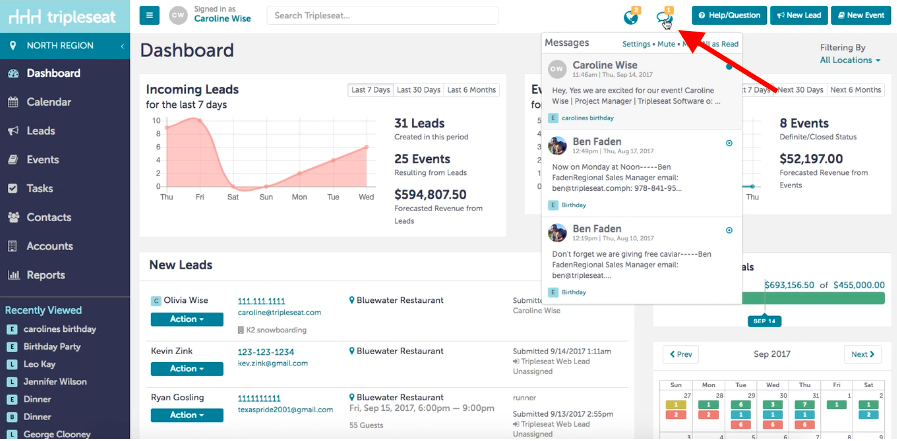
Instead of clicking into your individual events to find out if your customers have responded to a discussion or a shared document, all of that information is now available at the top of your Tripleseat account. Discussion previews can be found by clicking the chat icon, which displays a box containing the number of new messages. You’ll see the newest discussions – click on any of the messages and the related event will open in your account.
Daily digest
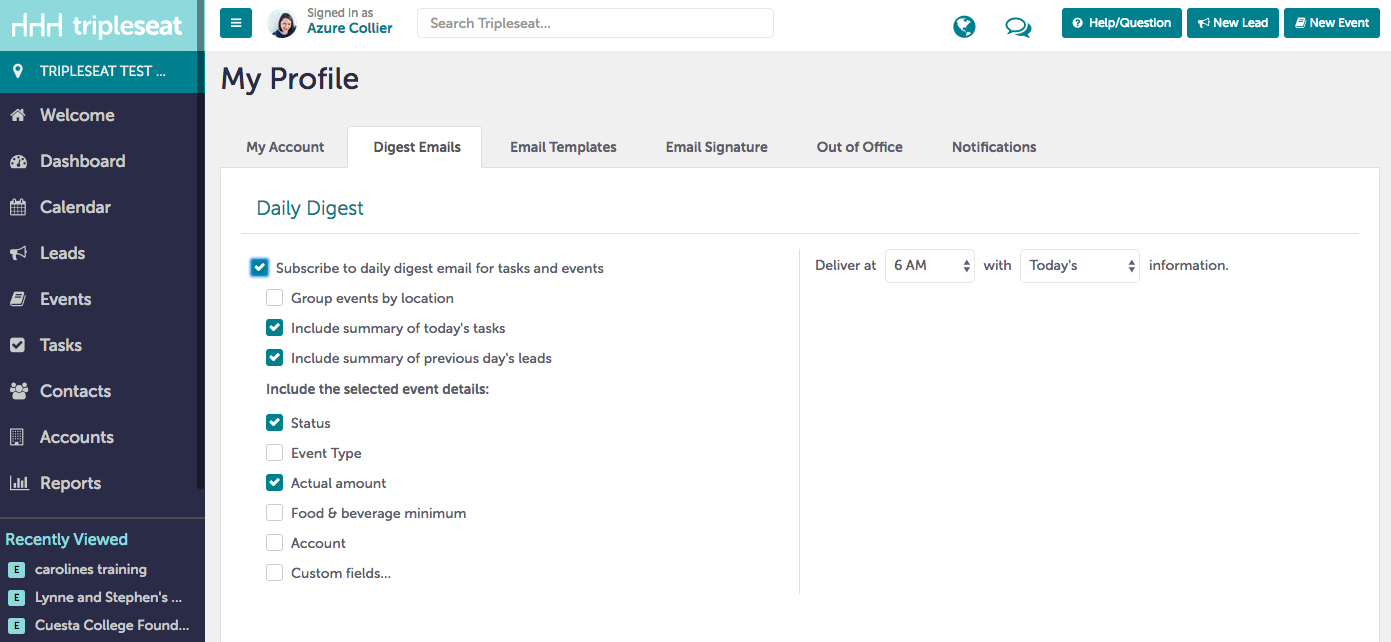
You don’t have to be logged in to Tripleseat at all to find out the latest information on your event activity. We’ll send daily digests with a summary directly to your email inbox. Click into your profile, and look for the Digest Emails tab. Select what information should be included in your digests and when you’d like the information to be emailed.
Banquet Event Order templates
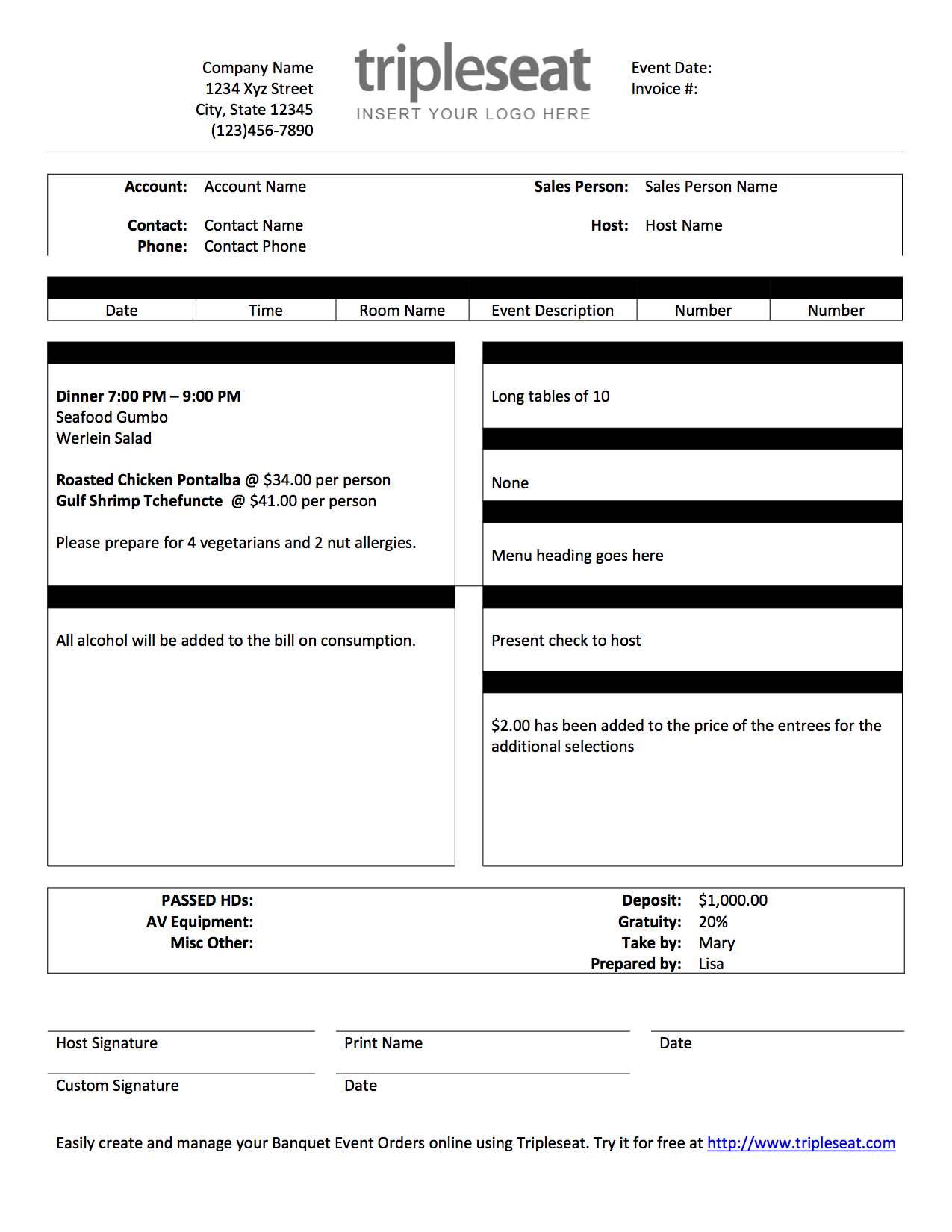
Creating your own banquet event order documents is a time-consuming, soul-sucking experience. That’s why we created free BEO templates. Anyone can download these templates from our website, even if they’re not a Tripleseat customer. You’ll get four different BEO template options saved in a Microsoft Word format. Just fill in the information, and you’re done!
Set your preferences before the busy season
The holidays are a few weeks away, and these features will be huge timesavers as you organize and run events for this busy time of year. Take a few moments to adjust your settings in your Tripleseat account to make your event planning much easier.
Get started now
If you’re a Tripleseat user, log in and get started. Interested in learning more about Tripleseat’s features? Schedule a demo at your convenience to take a closer look.


