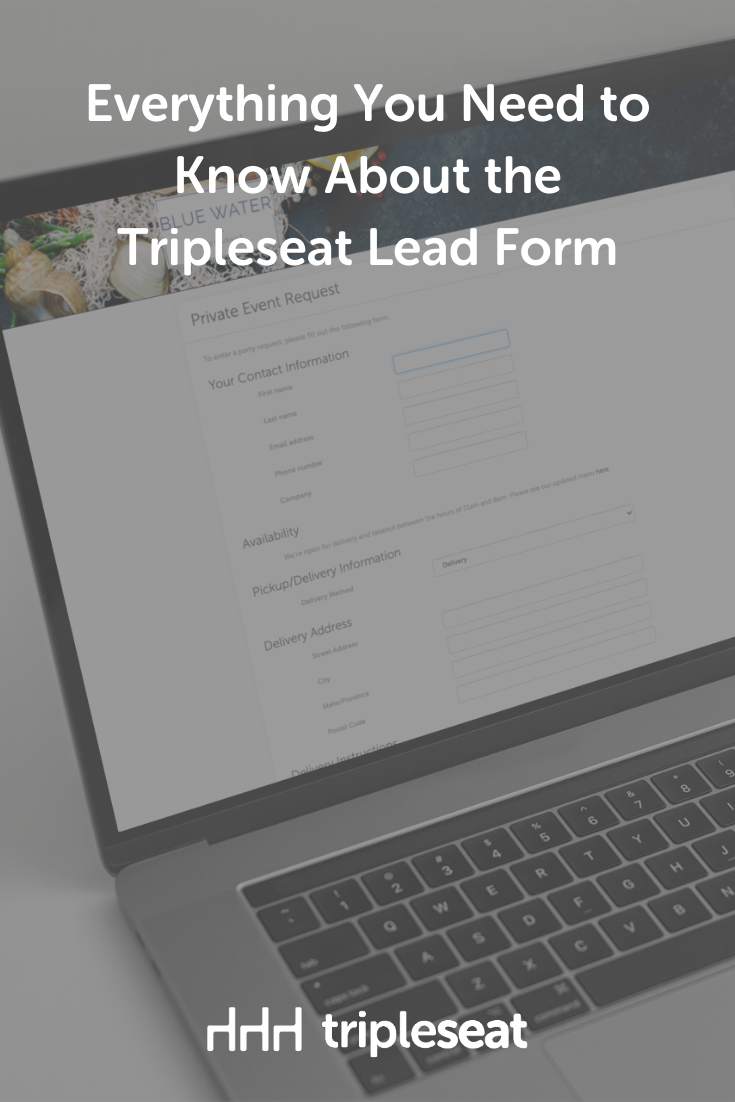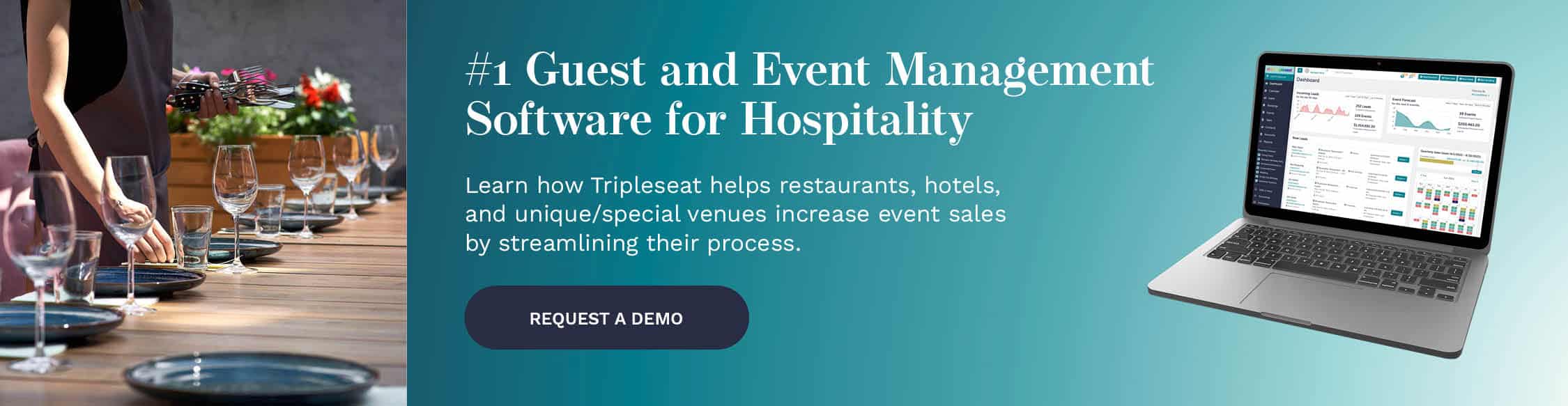Everything You Need to Know About the Tripleseat Lead Form
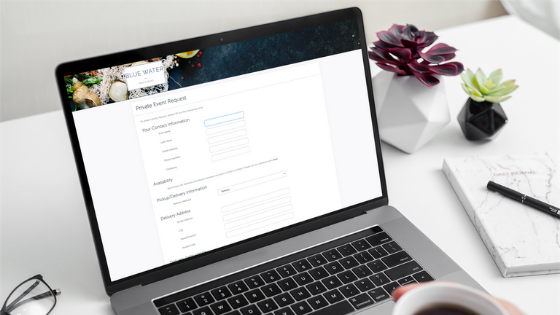
The lead form is one of Tripleseat’s most powerful tools because it helps bring new event business directly to your restaurant, hotel, or unique venue.
The goal of the lead form is to easily capture all details for the event a prospective client is inquiring to host with your venue. The lead form filters these leads into your Tripleseat dashboard, where you can easily answer them accordingly. If you’re a seasoned Tripleseat user, you may be a lead form expert yourself, but if not, here is everything you need to know about the Tripleseat lead form.
Set up a lead form
First things first, to master the art of creating lead forms you must know how to set them up. To find where you can set up new lead forms, simply head into Tripleseat and go to Settings > Lead Forms. During the Tripleseat onboarding process, a basic lead form will be created for you, but after that you have the freedom to make your own lead forms as you need. Each lead form has its own lead source, so you will always be able to tell where exactly a prospective client found you, whether it be your website, social media, or email marketing. Check out this Tripleseat University video below to walk you through the lead form setup process.
Create lead forms for any occasion
During the regular months of the year, your venue may use a standard and simple lead form to capture inquiries. A great thing about Tripleseat is that you can customize your lead forms for any special times of the year. Preparing for holiday party season marketing? Set up a custom lead form on your website that fits the holiday party theme. Graduation season? Make it obvious that you want to serve graduation celebrations. It goes a long way to show that your business is paying attention to the small details like keeping up with themed lead forms to accommodate different guest needs. If you haven’t done so already, you can even use Tripleseat lead forms to manage your takeout business.
Use lead forms on social media
The obvious place to include a lead form is on your website, but don’t stop there! Now more than ever, prospective clients may go to your social media sites even before your website. It is possible to include your lead form on all social media platforms — Facebook, Instagram, LinkedIn, and social media ads, among other places. Setting up a lead form on Facebook is especially beneficial because Facebook’s book now button will bring a prospective client straight to your lead form. Including a lead form in your Instagram bio also gives a clickable link opportunity to send prospective clients right to your lead form. Set yourself up for success by including a lead form at every location a prospective client may look for you.
Add lead forms in email marketing
When considering repeat customers whose contact information you already have stored in Tripleseat, include a lead form in all email marketing campaigns. Once you create a lead form for a special occasion, like the holiday season as mentioned above, put it into an email that goes out to potential repeat clients or prospects. Tripleseat makes it so simple to capture leads by simply including the lead form link in these emails. Lead forms in emails will only help your marketing efforts drive leads, and in only a few simple steps.
Report on lead sources
Now that you have lead forms in different places, it is time to report on them and see what is generating the most activity. By running the leads by sources report in Tripleseat reporting, you can see how the lead forms do in comparison with cold calls, phone inquiries, or other lead sources common at your restaurant. If you are spending money on your marketing efforts, this is a helpful tool to see what social media lead forms are generating the most leads for your restaurant as well.
More resources
Now that you have learned all about lead forms, it is time to put your skills into action! Set up new lead forms as needed and watch your leads come into your Tripleseat dashboard. Then, watch this Tripleseat University video to learn how to convert these leads to booked events. Not yet a Tripleseat customer? Schedule a demo at a time and date that works for you to learn more about how Tripleseat can help you build and streamline your events and private dining business.