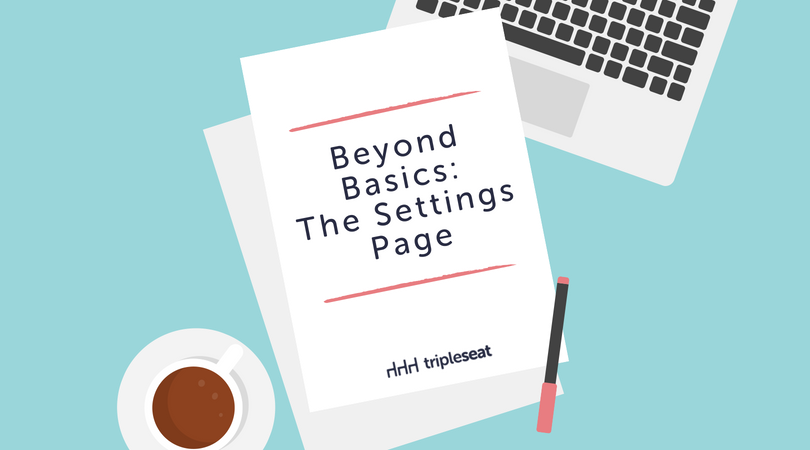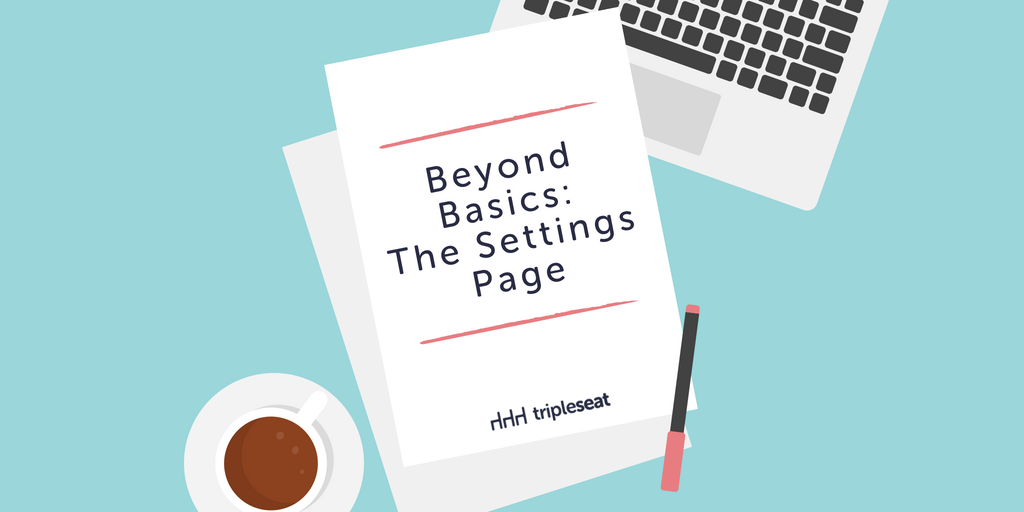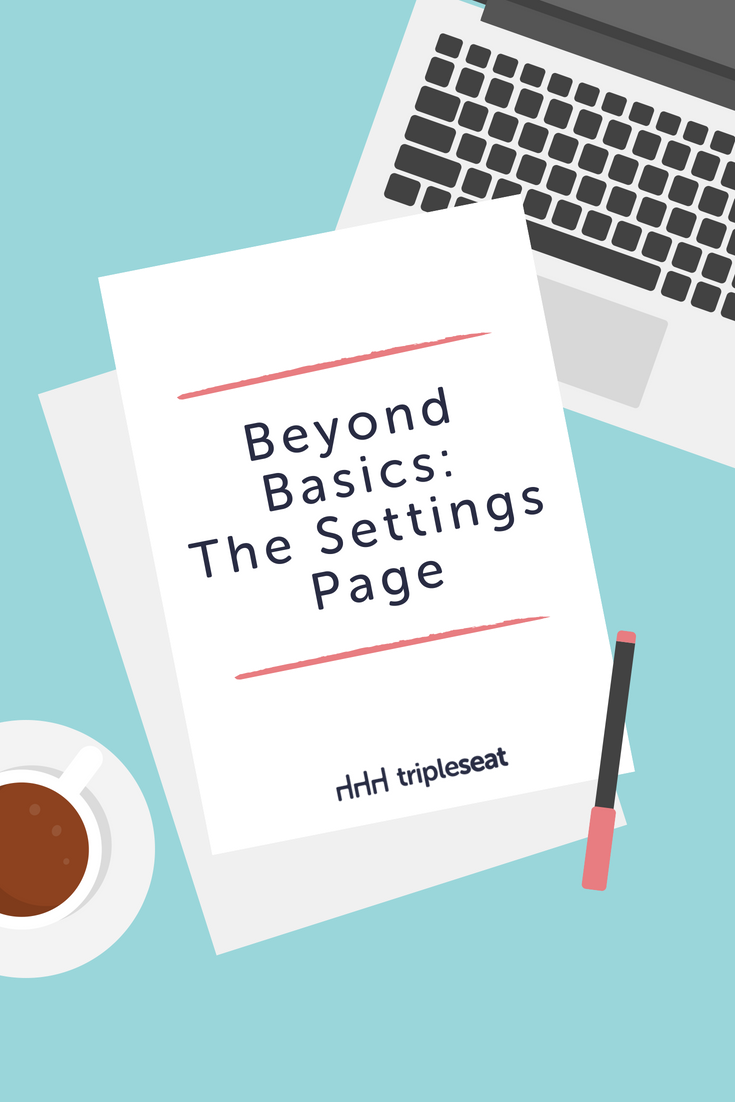Beyond Basics: The Settings Page
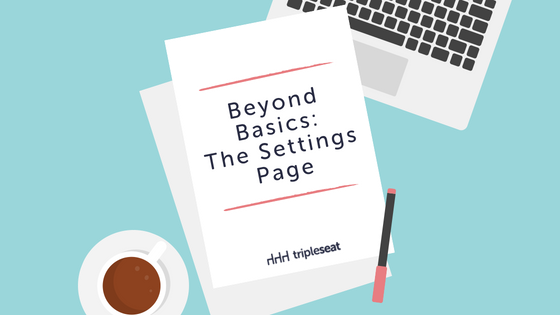
Tripleseat admins have the access to a number of tools and features to help set their events team up for success on the settings page. We want our customers to get the most out of these options, and so we recently presented this Beyond Basics: The Settings Page webinar to help you sharpen your admin skills, and fully utilize all of the features and tools available.
Check out the webinar recording below to get an in-depth look at the most commonly used tools that will help you best optimize your customized site for your team.
Here’s a list of what’s covered in the webinar:
- Calendar customization: Set time frames and other calendar rules for a visually appealing and easy to read calendar that works for you.
- Email templates: Customize responses and follow up emails that can be sent with a click.
- Automatic tasks: Set reminders for you, your team, and your guests to meet certain milestones in the booking process – all customizable to the way you book business.
- File library: Keep your files in one, easy-to-find place. Your menus, floor plans, pictures, and more are easy to find and add to your discussions.
- Your venue listing: Check out how you look on the Venues by Tripleseat site, and learn how to manage your listing.
- Integrations: Link your Tripleseat account to your Facebook page, Google Calendar, or email marketing platform.
Join us for more Beyond Basics webinars
Sign up for the rest of the Beyond Basics series by visiting Tripleseat’s events calendar page. If you missed any of our Beyond Basics webinars, you can find all of the recordings on the blog.