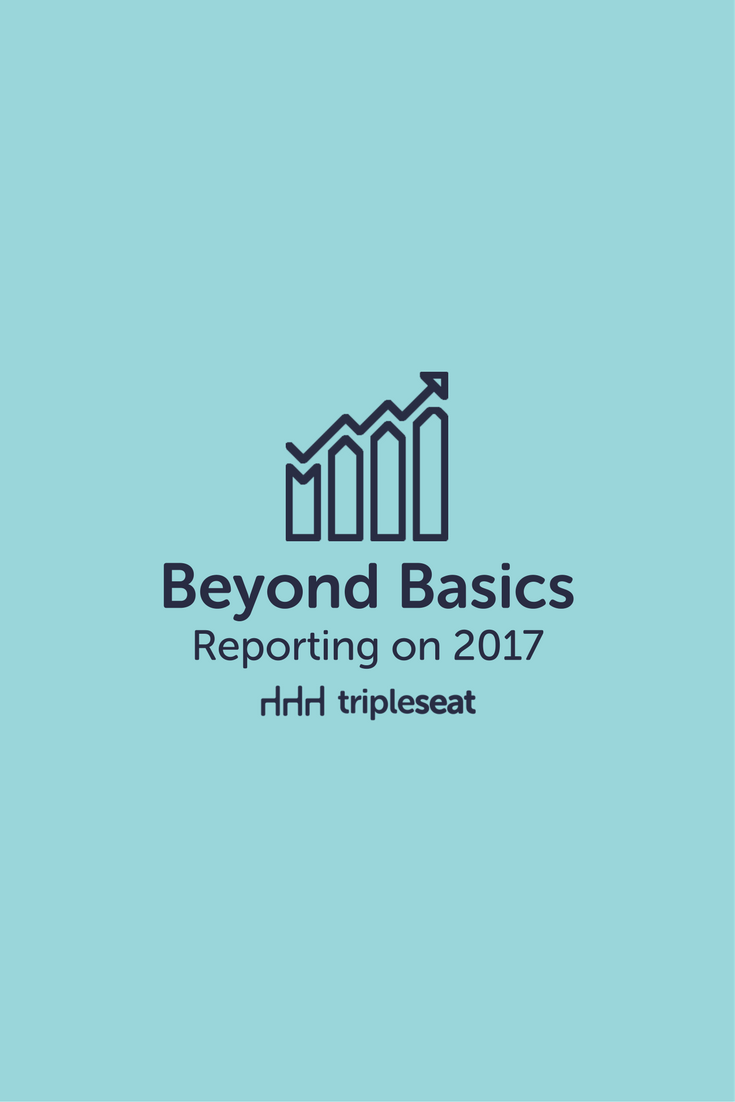Beyond Basics: Reporting on 2017

It’s the start of a new year, and that means restaurants and venues are reviewing last year’s events business to plan for 2018.
If you’re a Tripleseat customer, you have access to features and tools that make analyzing and planning easy. During our recent Beyond Basics webinar series, Education and Customer Success Manager Lauren Wells and Account Manager Chris Pridemore shared tips for event managers on how to get great data, how to create accurate forecasting reports, annual rebooking reports, and annual lost events reports. You can watch the webinar, Beyond Basics: Reporting on 2017 below.
Beyond Basics: Reporting on 2017 from Tripleseat on Vimeo.
Here’s a few highlights from the webinar:
How to get great data
- Convert every lead to a prospect event once you know you have the space available and have started communicating.
- Input a room name and event type
- Enter a F&B minimum – this will help you track how much revenue you can expect from these events
- Manage event statuses and mark events to “lost” when they have decided not to book, and input a reason – you can create a custom dropdown of frequently used reasons for events falling through
Accurate forecasting reports
- Once you’re correctly tracking event statuses, you can now use these to forecast revenue
- Run an event details report for an upcoming date range (example: next 6 months) and customize the report to show all prospect and tentative events
- Group your events by status by going to Customize> Grouping and Sorting
- Assign a percentage rate of booking for each status. For example, prospects are 10% likely to book, but tentative events are 75% likely to book
Join us for more Beyond Basics webinars
Sign up for the rest of the Beyond Basics series by visiting Tripleseat’s events calendar page. If you missed any of our Beyond Basics webinars, you can find all of the recordings on the blog.