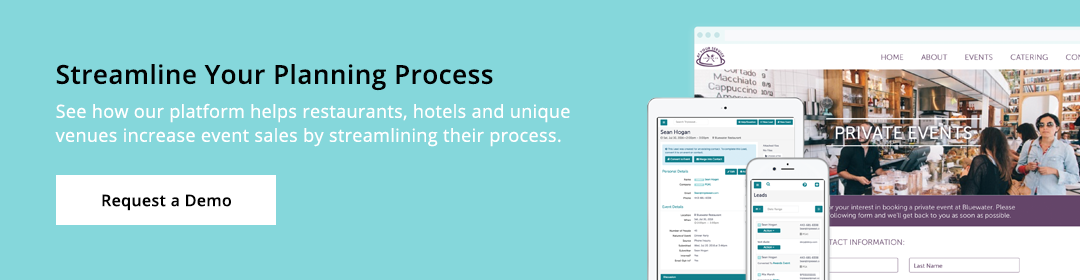10 Tripleseat Features You Should Use to Boost Event Bookings in the New Year

The holidays are over and your restaurant just closed the books on 2018. Time to put your feet up and take a deep breath to recover, right?
Not so fast.
There are no slow seasons so get your Tripleseat account — and your events business — ready for success in 2019 by prepping with these 10 features that streamline the event management process.
1. Reports
Before you get started on planning for this year, it’s a good idea to review event bookings and sales trends for last year. Pull reports that show your event financials, sales summary, lead details, lead conversions, and most booked contacts from 2018. Then compare them to the bookings you already have for 2019. Do you see some similarities from year to year? Can you anticipate some seasonal or quarterly trends that could occur in 2019? This will help you forecast your finances and events calendar for each month and quarter of the new year
2. Business Intelligence dashboards
Tripleseat’s Business Intelligence dashboards will provide you with information to make timely and accurate decisions about sales, leads, and much more. Visit the dashboard in your account to view your events by status, revenue by status, event funnel revenue, and leads by source. Combine your Business Intelligence data with what you’ve learned from your reports to get the best insights possible on your 2019 bookings and revenue.
3. Sales goals
Now that you have an idea of what to expect in 2019, you can assign sales goals for your team by week, quarter, and fiscal period. Tripleseat’s sales goals and reporting allow you to access a lot of data to set realistic, achievable sales goals. Use the reporting and dashboard tracker to track whatever time period you choose to make sure you’re heading in the right direction.
4. Tasks
Once you have a picture of what may be coming in 2019, assign tasks to the actions that you need to take to grow bookings and revenue. These could be items such as checking certain reports every week or month, contacting your most booked contacts in advance of a busy period, or using marketing to promote your events business to drive bookings and fill a slow month. Set these up in advance for 2019, and Tripleseat will send you reminders that keep you on the path to success.
5. Lead forms and sources
Are you getting the most out of Tripleseat’s lead form tools? You may have one embedded on your website, but are you using it beyond your site? Customers use a long list of tools to discover venues. Add your lead form link to your email marketing, your Facebook page, your social media profiles, and anywhere else your business is listed. Take it up a notch by creating custom lead sources and lead forms and then tracking which tools brought you the most leads by running a lead details report. This allows you to focus on the marketing efforts that bring you the most leads and stop wasting time on the ones that don’t.
6. Email templates
If you find yourself writing the same emails to clients over and over again, you’re going to love this time-saving feature. You can create email templates in your Tripleseat account to help respond to leads, gather event details from your clients, and send thank you and follow up emails. There are four types you can create: lead templates for communication with leads, document templates to send proposals and other documents, general event templates that cover common messages like follow-ups, and a payment request template that reminds contacts when their deposit or balance payments are due.
7. Documents
Our SmartDocs tool allows you to build the documents you use the most and fill them in with details specific to individual events. This will save you so much time and enable you to respond to leads and clients in minutes. Set up templates for banquet event orders, invoices, kitchen sheets, menus, contracts, and more with the details you’ll need. You could also create different types of documents based on the types of events you host, such as a banquet event order for weddings and a banquet event order for networking events.
8. File library
Your Tripleseat file library can store documents and images to help you in the event planning process, including logos, menus, and images of your food, private dining rooms, and floor plans. Take a look at your files and make sure everything is current and accurate. If your menu, decor, or venue space has changed, take the time now to organize and upload new files.
9. VENUES by Tripleseat listing
All Tripleseat customers receive a profile on one of the best listing sites to get found by event planners: VENUES by Tripleseat. But when is the last time you’ve reviewed your VENUES profile? Are your photos professional-looking and current? Have you added photos to each of your private dining rooms? Is your venue description appealing and informative enough for event planners to choose your restaurant? Have you chosen the correct venue types, cuisines, event types, and features/amenities for your venue? Every step you take to make your profile look great and sound appealing makes you more likely to be seen and booked by event planners.
10. Tripleseat app
Do you sit in front of a desk all day? Of course you don’t! Event professionals are always on the go and that’s why we’ve made Tripleseat mobile-friendly. Add Tripleseat to your iPhone or Android device and get the full functionality on your smartphone or tablet. Then, add your Tripleseat calendar to your iPhone or Google calendar to have everything you need for event management in the palm of your hand.
Get started now
If you’re a Tripleseat user, log in and start using these new features. Need help? Contact Tripleseat’s Support team by submitting a request online, sending an email, or calling our Help Desk at 978-716-2862 between 9 am and 5 pm EST Monday through Friday.
If you’re not a Tripleseat customer and you’re interested in learning more about Tripleseat’s features, schedule a demo at your convenience to take a closer look.