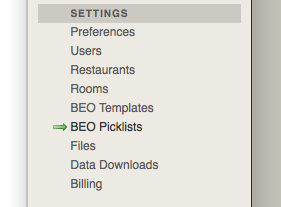New Release: BEOs Get Better
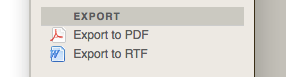
Update: we’ve replaced our old BEO system with SmartDocs. SmartDocs allow customers to generate all kinds of documents, such as BEOs, invoices, proposals, menus, and more! Click here to see some sample BEOs generated using Tripleseat’s SmartDocs.
This week we’re introducing a few new features to the BEOs section of Tripleseat, per popular request.
Microsoft Word Export for BEOs
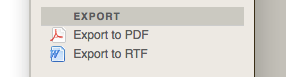 In addition to PDF, you can now export your BEOs to Microsoft Word RTF file.
In addition to PDF, you can now export your BEOs to Microsoft Word RTF file.
This will allow you to create your BEO in Tripleseat, export to RTF, open up the RTF file in Microsoft Word (or any other document program) and do any further customizations that you may need.
BEO Menu Picklists (watch this video)
A BEO Menu Picklist allows you to enter your restaurants menu items into a list in Tripleseat which can then be accessed on the BEO creation screen. This will save you the time of only having to enter your menu items into Tripleseat once.
To create your picklists, go to the BEO Picklist area under Site Settings.
After adding your menu items into a Picklist, you can use the “Add Picklist Items” button located on the BEO edit screen to select items from your Picklists, lighting fast!
That’s it for now – stay tuned for new features coming soon!