Tripleseat Upgrade: Duplicate Lead Prevention
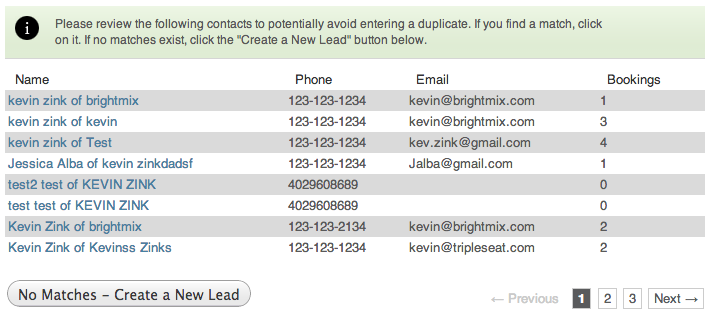
Today we added a new feature to our internal lead form that allows you to detect if a lead being entered already matches up with an existing contact in your system. This check cross references the potential lead’s name, business, phone, and email address for potential matches. If any potential duplicates are found, they’ll be displayed below the lead form after the form has been submitted.
If a match is found, click on it and you’ll have the option of creating a booking directly under the existing contact or you can go to the contact’s page and continue on from there.
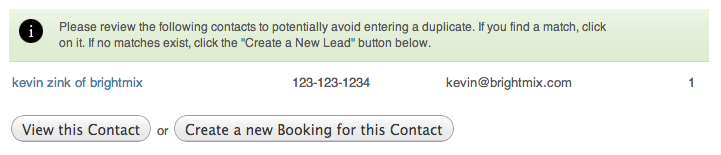
In most cases, if a match is found, rather than creating a lead, we’d recommend you create a Prospective Booking. However, if there are no matches, just click the “No Matches – Create a New Lead” button and a lead will be created.
That’s all there is to it. Questions, comments, or otherwise please contact technical support or submit a help ticket in the system.