Everything You Wanted To Know About Online Credit Card Payment with Tripleseat
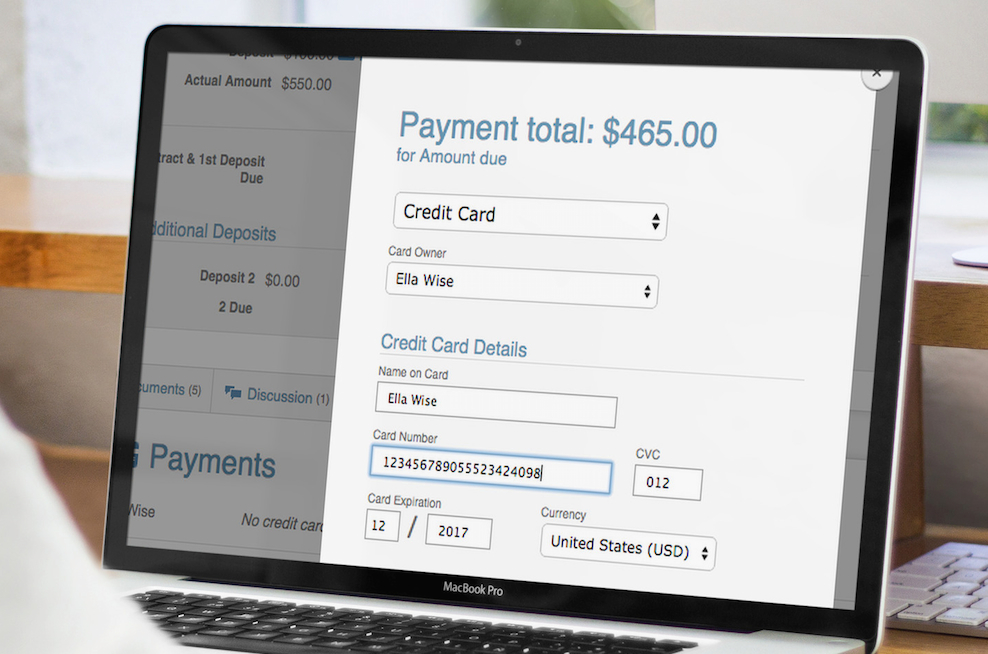
The ability to accept payment online is not new but for people taking payment this way there is a lot of moving parts and confusion. This post will hopefully answer the most popular questions of taking credit card payment with Tripleseat.
1) Are online payments secure and safe for the restaurant and their customer’s credit cards? – Yes. Tripleseat integrates with Stripe.com. It is Stripe that secures the Credit Card and processes the charge. For a very detailed description of the PCI and security of Stripe take a look at their security information.
2) What is Stripe? Stripe is the easiest way to accept credit and debit card payments online. With Stripe, you can create exactly the payment experience you want in your website or mobile app, and they handle everything from security to daily transfers to your bank account.
3) Who is Stripe for? Who’s using it today? Thousands of businesses and organizations are using Stripe today: Fortune 500 companies, rapidly-growing startups, side projects, nonprofits, and everything in between.
4) Is Stripe a merchant account, or a gateway—or something else? Stripe is a complete solution that replaces all of the above. If you work with the legacy payments industry you may need to integrate and interact with multiple vendors to accept payments online (a merchant account to receive funds, a gateway to submit payments, maybe even a third service to manage recurring charges). By contrast, Stripe is designed to be simple—they accept your payment data, and they deposit the funds in your bank account. As a result, you only need to work with Tripleseat.
5) What types of payments can I accept? You can use Tripleseat/Stripe to accept credit and debit card payments. The set of card brands you can accept depends on where you’re located:
- United States businesses can accept Visa, MasterCard, American Express, Discover, Diners Club, and JCB.
- Canada businesses can accept Visa, MasterCard, and American Express.
6) With Tripleseat/Stripe Can I save credit card information so customers don’t have to re-enter it later? Yes, absolutely. You can use Stripe to collect a customer’s card information at any time (whether you’re charging them at the time or not), and then charge that customer at any later times in the amounts of your choosing. By using Stripe to save your customers’ cards, you can enable one-click-like payments, save your customers time, and boost conversion rates on future purchases.
7) What are the Fees with Stripe? For Tripleseat customers using Stripe, you can qualify for these rates for Mastercard / Visa / Discover and for American Express per successful transaction. You are welcome to negotiate with Stripe for volume discounts.
That’s it, really! If you have any questions, check out our Frequently Asked Questions.
8) How do my payments get to me? On a daily basis Stripe will initiate an electronic deposit into your bank account for payments made seven days earlier. E.g., you’ll receive the funds for your March 1st charges on March 8th, and you’ll receive the funds for your March 2nd charges on March 9th. (For deposits made on weekends or holidays, your bank would accept the deposit the next business day.) The daily deposit is for the net payment amount—i.e., your charge to the customer, less our fees.
9) Why does it take two days for a bank deposit? For a bit of background, most other payment providers require a “reserve”, i.e. a pile of cash that they hold onto to protect themselves against various risks associated with providing credit services to a business. This can often be a substantial fraction of monthly revenue, and becomes quite expensive from a cash-flow perspective. Instead of a fixed reserve, their seven-day-turnaround approach is designed to be more aligned with most businesses’ needs (though we understand it’s not for everyone). For comparison purposes, it may be helpful to note that other payment providers can often take 2-5 days to transfer funds (especially from payments via American Express).
10) What kind of reporting is available? We provide an easy-to-use online dashboard and Tripleseat Reports where you can review payments, customers, transfers, subscription plans and more. All data is also available for download in a CSV format.
11) Do I need Stripe to take online payments? Yes, to take an online payment via Tripleseat you will need a Stripe Account. To set up an account is free. There is only a fee if something is successfully charged. See #7 for pricing.
12) How do I set up my Stripe Account? Simply go to Admin—>Online Payment then follow the instructions. To sign up and start using the online payment will only take 5 minutes.
13) Can I use my own Merchant Account? -No. While you can continue to use your existing credit card processor and merchant for your business, you will not be able to process those payments through Tripleseat. We do encourage you to still record those transactions for accurate reporting, however. If you go to Settings > Preferences > Dropdowns, you can add a new Payment Method with the name of that external processor. Then, for future events, when you record a payment as paid, you can set the payment method to that processor’s name.