Tripleseat Updates to Function Rooms
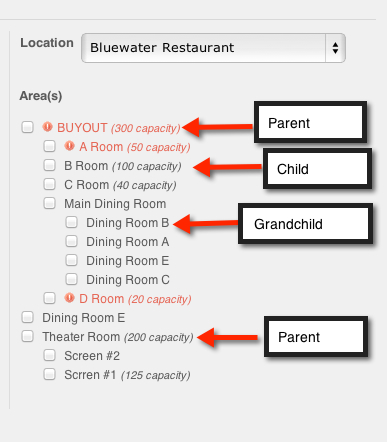
I am happy to announce we have released a fresh upgrade to Tripleseat. For this update we focused on behind the “code” if you will for better performance and we also focused on the function room management.
Tripleseat had a huge jump in users and new customers in 2012 and the number of users on Tripleseat at one time jumped by 200%. To accommodate this growth we moved into larger Servers with Rackspace and have trimmed the code for more speed within the app and running larger, more data heavy reports.
Included in this upgrade is a new way to organize your function rooms. Prior to this release,function room were separate rooms that did not have any relationships to each other. Now you can have a “Parent” Room;Example: Main Room and any number of Children to the Parent; Example: Main Room (Parent) then “Main Room A” (child), “Main Room B” (child) etc.
So, if you book the Main Room (Parent) it will take the Child Room (Main Room A/B) out also BUT if you just take Main Room A it will NOT take out Main Room B. You can go to as many different levels as you like (child/grandchild etc.) and have different levels for different venues. The same booking rules apply so you cannot double book a room by accident. This type of Room Management is great if you have a large room that can be divided into separate mini rooms.
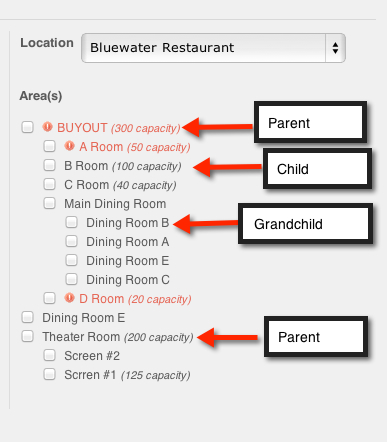
To create a Parent/Child Room set up you simply go to Setting—>Location—>then under the rooms section you will see a blue link labeled “organize”. Click that link and then simply drag and drop the rooms into the hierarchy you want.
Having the ability to create a Parent/Child room hierarchy will enable you to treat rooms as they relate to each other in the venue. This relationship will make booking rooms easier and allow for multiple rooms to be booked for a single event.
Stay tuned for more updates as we are now working on creating a new calendar based on rooms and the ability to create multiple events under a single booking. Lots of good stuff coming up!