Download Multiple Documents Update
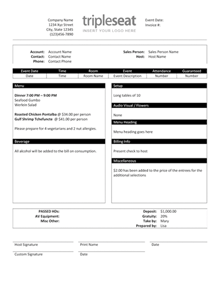
Well, we have done it again. A new update that allows you to download one or many documents like BEO (Banquet Event Orders), Contracts, Chef Sheets, Proposals etc. over a defined time period across all Bookings. We have made it super simple to download all the Docs and their related views and to print them all at once. No longer will you have to open individual Events, click on the Doc, turn in into a .PDF and then print it. Now it is simply one click and done. How awesome is that?
To download Docs and Print follow these steps:
- Go to Event Tab
- Select your date range (week/month etc)
- Add any other filters you may want (like only Definitie Events)
- Click the “Export documents” button on the right hand side
- Done
We will automatically send you an email with a link to it where you can download the Zip Folder with all the Docs as.PDF’s. Once the folder is downloaded, you can print all the .PDF’s or just print the ones you want. Simple.
Check out the video to see it in action!