Feature Release: Introducing the Calendar Timeline View
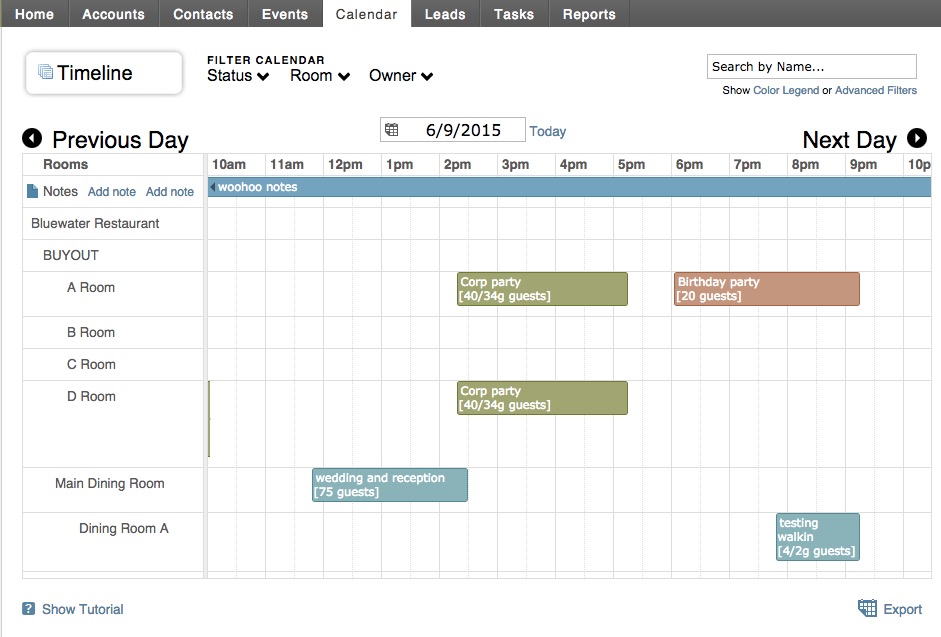
A fresh new update for you straight out of the can. Introducing Timeline, the replacement for our calendar’s previous “Room View”. With Timeline, we have swapped the X and Y axis of the calendar, so time is at the top and rooms are on the left. This swap will eliminate a lot of scrolling with multiple rooms and venues, enabling you to find an available space much, much faster. Some other new features are:
- Introducing Drag/Drop for events on the Calendar! Simply move an event to a new room, location, or time to update it.
- Multiple Timespans for the Timeline View – view by: day, 3-day, 7-day, 15 days and month.
- Click an empty space to create an event directly from the calendar.
- Double booking prevention – this prevents you from double-booking a room by accidentally dragging and dropping on top of an existing event.
To access Timeline, simply go to the calendar, then from the dropdown in the upper left with different time views (Month/Week etc.) select Timeline.